As technology rapidly evolves, AI stands at the forefront, driving innovation, efficiency, and creativity across industries. The rise of AI tools has transformed everyday tasks, offering advanced solutions that enhance productivity and unlock creative potential. These tools are reshaping how we work, create, and interact with technology.
This article presents a curated list of the best free AI tools for 2025, highlighting their ability to boost your productivity, inspire creativity, and improve decision-making. Whether you’re an experienced tech professional or new to the AI world, these powerful and accessible tools offer valuable opportunities for personal and professional growth. Explore the transformative impact of these AI solutions that can seamlessly integrate into your workflow and creative projects.
AI Image Generation & Editing Tools
MyEdit
PhotoDirector
Stable Diffusion
Read More: How to Unblur Text for Free: Online Tools & Apps
MyEdit – Best for Image Creation (with Built-In Design & Audio Tools!)
Pros:
- Versatile editing options for both images and audio
- User-friendly for beginners and professionals
- High precision and quality in output
Cons:
- Internet-dependent for full functionality
Key Features:
- AI Text to Image Generator
- AI Object & Background Removal
- AI Sound FX Generator
- AI Avatar Creation
- AI Vocal Remover & Changer
- Audio to Text (caption generator for videos)
- One-click photo fixes: deblur, denoise, upscale, enhance
- AI Headshots, AI Room (virtual room redesign), Product Background tools
Available on: Web Browser
AI Tools: 5/5
Price: Free
Premium Subscriptions Available:
- Audio: $4/month
- Image: $4/month
- Image Pro: $7/month
MyEdit offers a comprehensive, user-friendly approach to media editing, leveraging AI technology for both photo and audio enhancements. With a robust selection of generative AI features, MyEdit is an excellent choice for users seeking high-quality AI tools for image editing and sound restoration. Whether you’re creating professional headshots, generating AI avatars, or enhancing audio for videos, MyEdit provides powerful and easy-to-use tools. The platform’s one-click fixes for image optimization and audio restoration make it an ideal tool for content creators and professionals alike.
PhotoDirector – Best for AI Photo Editing
Pros:
- Advanced editing capabilities with AI integration
- User-friendly for beginners and experienced editors
- Versatile tool for various photo editing needs
Cons:
- Some premium features require a subscription
Key Features:
- AI Text to Image Replace
- AI Image Expand
- AI Object Removal
- AI Anime & Scene Generators
- Photo to Cartoon & Style Transfer
- Frequent updates with new AI tools
Available on: Windows / Mac
AI Tools: 5/5
Price: Free
Premium Subscription: $3.33/month
PhotoDirector combines conventional photo editing tools with cutting-edge AI technology, making it a powerful tool for creating visually stunning images. Its AI integrations, such as sky replacement and artistic effects, help elevate your photos with minimal effort. The platform’s frequent updates ensure users have access to the latest AI tools, including scene generators and image enhancement features. PhotoDirector is perfect for photographers and content creators looking for an easy-to-use yet powerful photo editing solution.
Stable Diffusion – Best for AI Image Generation
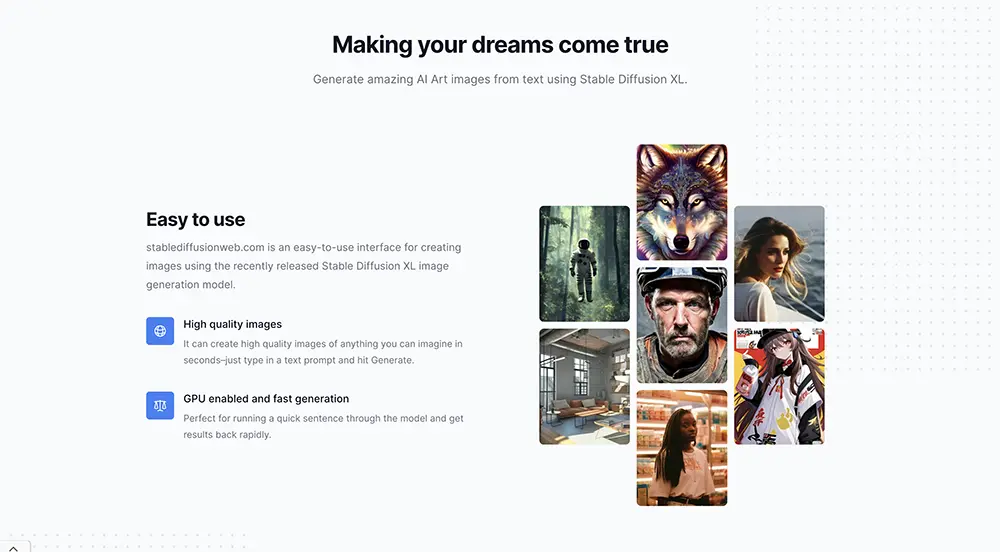
Pros:
- 10 free image generations per day with affordable paid options
- Millions of prompts available in a searchable database
Cons:
- No image editing features
- Deletes your images after 7 days
Key Features:
- Create variations of previous images with text-to-image tool
- Aspect ratio adjustment slider
- Prompt search engine and database
- 27 unique image styles
Available on: Web Browser
AI Tools: 4/5
Price: Free
Premium Subscriptions Available:
- Pro: $7/month
- Max: $14/month
Stable Diffusion is a top-tier tool for generating images from text prompts. Offering a wide range of styles and an easy-to-use interface, it’s suitable for both beginners and professionals. The Prompt Database allows users to search millions of prompts to refine their skills and get the best results. With the ability to generate up to 10 images per day for free, Stable Diffusion offers one of the most accessible image generation experiences available today. However, free users may experience ads and limitations on storage.
General AI Assistants (with Latest Features in 2025)
ChatGPT – Best for Natural Conversations & Creative Productivity Support
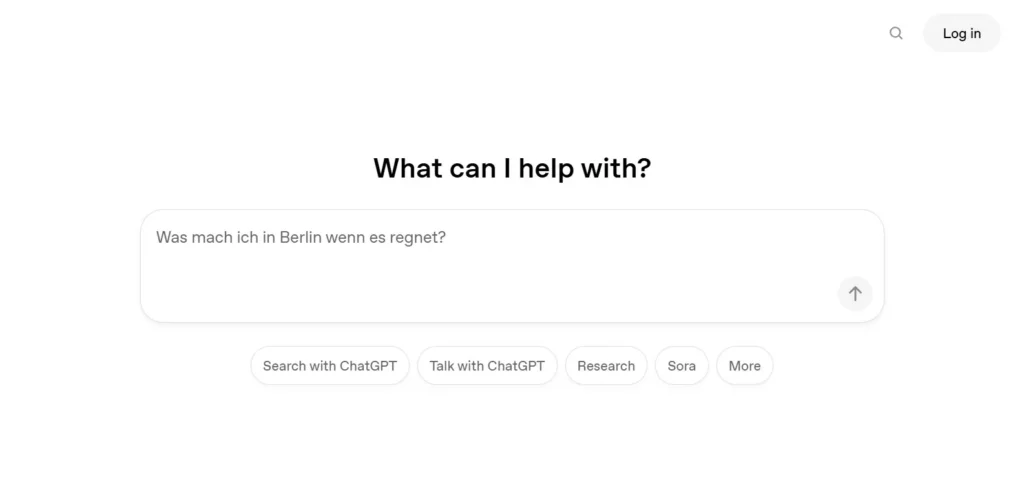
Pros:
- Simulates human-like conversations for better user engagement
- Versatile across various applications, from customer service to education
- Continuously evolving intelligence for more accurate interactions
Cons:
- Occasionally generates responses lacking context or specificity
- Premium versions can be expensive
Key Features:
- Excellent at creative writing & content generation
- Advanced image generation capabilities
- Learning algorithm that improves with every interaction
- Multilingual support for diverse communication needs
Available on: Web Browser, iOS, Android
G2 Rating: 4.7/5
AI Tools Rating: 4/5
Price: Free
Premium Subscriptions: $20/month for Plus, $25/month per person for Teams
ChatGPT is an advanced AI chatbot known for its sophisticated approach to conversation. It is highly effective for content generation, with capabilities that range from writing assistance to creative and technical support. The free version now supports text, image, and voice inputs, while the Plus plan grants full access to GPT-4o, offering faster responses and a more advanced image generator that works across various artistic styles. Though powerful, ChatGPT can occasionally be overly formal and may need some editing. Its versatility and learning capabilities make it a top choice for both casual and professional users.
Grok 3 – Best for Deep Reasoning and Complex Problem-solving
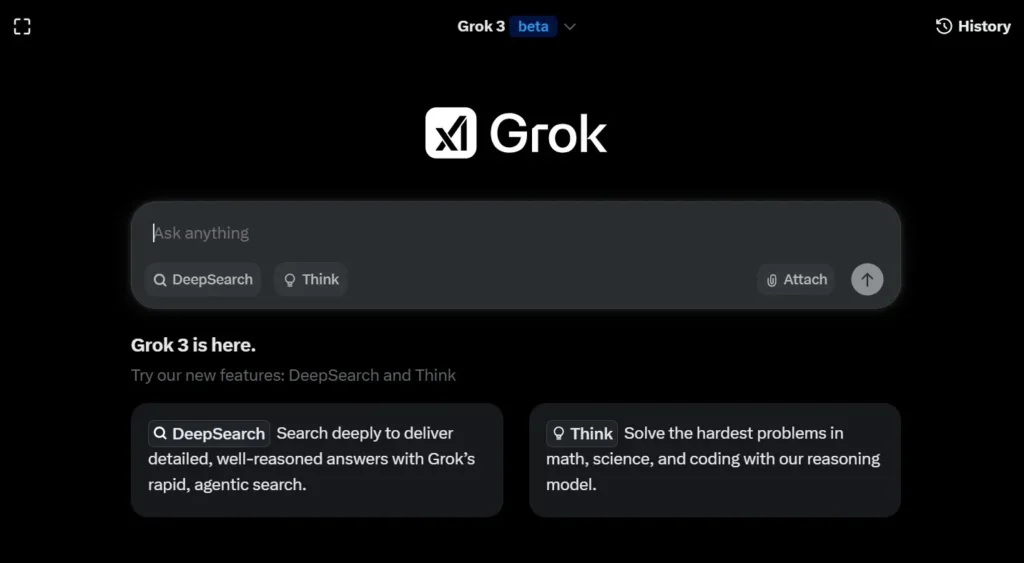
Pros:
- Supports text, images, code, and even audio or video
- Delivers real-time answers using data from X (formerly Twitter)
- Powered by Tesla’s Dojo supercomputer for fast, robust performance
Cons:
- Tied to X, raising concerns about data privacy
- May be prone to errors due to its newness and lack of features compared to established AI models
Key Features:
- “Think” and “Big Brain” modes for more accurate problem-solving
- Real-time internet scanning for up-to-date answers
- Handles text, images, and code with ease
Available on: Web Browser, X, iOS, Android
Writesonic Rating: 8.5/10
AI Tools Rating: 4/5
Price: Free
Premium Subscription: Starting at $30/month
Grok 3 represents a significant advancement in AI, offering deep reasoning and powerful problem-solving capabilities. It integrates innovative tools like DeepSearch and image editing, providing not just answers, but a transparent look at its reasoning process. This makes it a unique choice for users tackling complex tasks. Its deep integration with X enhances its real-time capabilities, although concerns about privacy and occasional slowdowns remain.
DeepSeek – Best for Data Tasks and Technical Execution
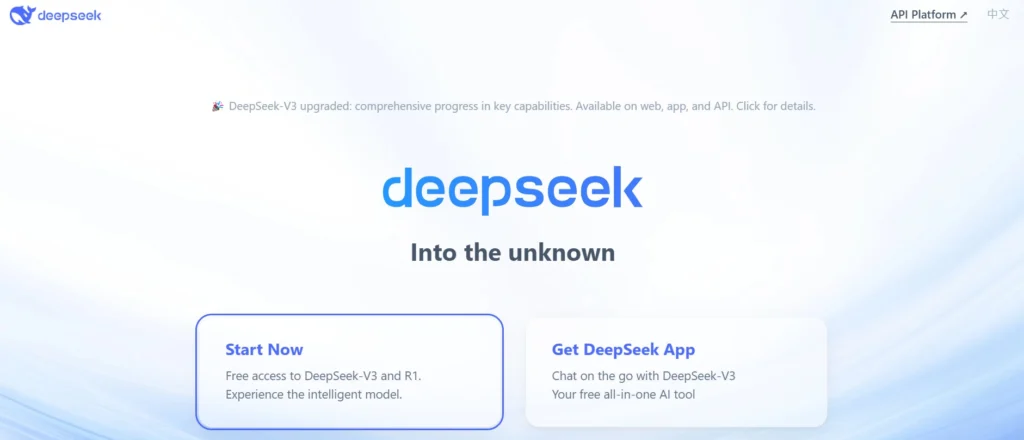
Pros:
- Fluent in Chinese and well-versed in Western cultural contexts
- Includes content filters to meet international safety standards
Cons:
- Currently lacks support for voice-based interactions
- Tends to generate misleading information in certain cases
- Subject to censorship limitations
Key Features:
- Excels in mathematics, coding, and logical reasoning
- Open-source with broad accessibility
- Integration with industry-specific tasks
Available on: Web Browser, iOS, Android
Writesonic Rating: 8.5/10
AI Tools Rating: 4/5
Price: Free
API Services: Charged based on token usage and time
DeepSeek R1 is a highly specialized AI model focused on technical and mathematical tasks. With its strong emphasis on reasoning and coding, it’s a top choice for data-intensive operations. The open-source nature of DeepSeek provides flexibility for customization, and its built-in safety filters ensure compliance with global regulations. However, it lacks support for voice-based interactions and has censorship limitations for sensitive topics.
These AI assistants offer diverse functionalities that cater to various needs, from natural conversation and creative content generation to solving complex technical problems and data tasks. Each comes with its strengths and potential drawbacks, but their evolving capabilities in 2025 make them indispensable tools for both personal and professional use.
Here’s a brief summary of AI video generation and editing tools in 2025
highlighting their strengths, weaknesses, and key features:
PowerDirector – Best for AI Video Editing
Pros:
- Advanced AI features that simplify complex editing tasks.
- User-friendly interface suitable for beginners and professionals.
- Wide range of video editing tools for various needs.
Cons:
- Some premium features require a subscription.
Key Features:
- AI body effects & motion tracking.
- AI voice changer with 100+ voice presets.
- Speech-to-text & auto captions.
- Stock video/audio library for social media or filmmaking.
Available On: Windows, Mac
Pricing: Free (Premium starts at $4.58/month)
Rating: 5/5 (PCMag)
PowerDirector is a leading AI video editing tool, offering users professional-grade features like motion tracking and body effects. It allows easy access to various video editing needs while being beginner-friendly. It’s ideal for content creators working on YouTube, social media, and more.
Synthesia – Best for AI Avatar Video
Pros:
- Create professional videos without filming.
- Saves time and resources in video production.
- User-friendly platform accessible for non-professionals.
Cons:
- AI avatars lack the emotional depth of human actors.
- Limited expressiveness and styles available.
Key Features:
- Text-to-video with customizable AI avatars.
- Multilingual support (over 60 languages).
- Custom script and audio integration.
Available On: Web Browser
Pricing: Free (1 video), Starter $18/month, Creator $64/month
Rating: 4.2/5 (ProductHunt)
Synthesia revolutionizes video production by transforming text into videos with AI avatars, eliminating the need for traditional video shooting. It offers a wide range of diverse stock avatars and customizable options, making it great for educational content and marketing.
Runaway – Best for AI-powered Video Creation
Pros:
- User-friendly with professional-grade video creation.
- Integrates with Adobe Creative Suite, Canva, and Figma.
- Custom AI model training available.
Cons:
- Premium plans can be expensive.
- Requires time to fully master advanced features.
Key Features:
- Gen-3 Alpha enables text-to-video creation.
- Professional-grade editing tools (motion tracking, green screen).
- Collaboration features for team projects.
Available On: Web Browser
Pricing: Free (Premium plans start at $12/month)
Rating: 8.1/10 (Bitdegree)
Runaway is an innovative platform for AI-powered video generation, offering high-quality, cinematic video creation with features like inpainting and motion tracking. It’s well-suited for both indie creators and production teams, though higher-tier plans may be expensive.
Each of these tools has its own strengths, whether you need video editing (PowerDirector), AI avatars for production (Synthesia), or cutting-edge video generation (Runaway). They cater to different needs but offer immense potential for simplifying and enhancing the video production process.
Murf.AI – Best for Generating Voiceovers
Pros:
- Cost-effective alternative to professional voiceover services.
- Saves time producing voiceovers for videos.
- Wide range of voices suitable for different types of content.
Cons:
- Voice changer is only available in the expensive Pro plan.
- AI voices may lack the emotional depth of human voice actors.
Key Features:
- High-quality AI voice generation in multiple languages and accents.
- Clone the voice of your choice and adjust pitch, tone, and speed.
- User-friendly interface for easy script input and voice customization.
- Integration with multimedia projects like videos and presentations.
Available On: Web Browser
Pricing: Free for up to 10 minutes of voice generation/month
Premium subscriptions: $19/month (Creator), $66/month (Growth), $199/month (Business)
Rating: 4.5/5 (Capterra)
Murf.AI is a powerful tool for generating realistic voiceovers quickly and affordably. With over 200 voices in multiple languages, it’s an excellent solution for content creators, marketers, and businesses needing high-quality audio. The platform allows customization of pitch, tone, and speed for more control over the voiceovers. Its integrations with Google Slides and Canva make it easy to incorporate voiceovers into presentations and designs. The free version provides limited voice generation and transcription, but the premium plans unlock additional features like downloads.
Otter.ai – Best for Real-time AI Transcription for Meetings
Pros:
- Integrates seamlessly with Zoom, Google Meet, Slack, Dropbox, and more.
- Generates meeting summaries with key points, action items, and speaker labels.
- Real-time transcription for meetings, interviews, and lectures.
Cons:
- Free plan only allows import and transcription of 3 audio/video files.
- Some business tool integrations are not natively supported.
Key Features:
- Converts speech to text live during meetings.
- Real-time chat with teammates.
- Automatically shares meeting notes via email and Slack.
- Distinguishes and labels individual speakers in multi-person conversations.
Available On: Web Browser
Pricing: Free (with limited transcriptions)
Premium subscriptions: $9.33/month (Pro), $20/month (Business)
Rating: 4.2/5 (G2)
Otter.ai is ideal for professionals and teams looking for real-time transcription during meetings. It integrates with major tools like Zoom, Google Meet, and Slack, enabling live transcription, meeting summaries, and easy sharing of key points. The ability to label speakers and highlight action items makes it valuable for team collaboration. The free plan is suitable for light use, but the premium options offer additional features like increased transcription limits and integrations for more seamless workflows.
Both Murf.AI and Otter.ai excel in their respective niches: Murf.AI for generating professional voiceovers with flexibility in customization and Otter.ai for real-time transcription and meeting management.
Perplexity – Best for Research with Cited Answers
Pros:
- Provides direct answers with inline citations for transparency.
- User-friendly interface that mimics a conversational style.
- Access to multiple large language models (LLMs) for diverse responses.
Cons:
- Advanced research tools are restricted to paid plans.
- Requires internet access for real-time information retrieval.
Key Features:
- Delivers real-time information by accessing the internet during queries.
- Provides inline citations for transparency, making it easy to verify sources.
- Integration with multiple LLMs for varied responses.
- Customizable search focus based on user preferences.
Available On: Web Browser, iOS, Android
Pricing: Free (with some limitations)
Premium subscriptions: $20/month for Professional
Rating: 7/10 (Team GPT)
AI Tools Rating: 4/5
Perplexity acts as a hybrid between a traditional search engine and an AI-powered assistant. It’s designed for those who need fast, accurate information that is also verifiable through citations. Whether you’re a student, journalist, or researcher, Perplexity helps by providing answers sourced from credible locations, so you don’t have to hunt for references manually.
The free version is quite capable, but if you require access to advanced features and the most powerful models, the $20/month Pro plan offers a more robust experience. It’s ideal for anyone who values transparency and accuracy in AI-driven responses.
How to Choose the Best Free AI Tool
Choosing the right AI tool for your needs can be overwhelming with so many options available. To help you navigate through the selection process, here are some essential factors to consider when selecting the best free AI tool:
User-Friendliness
A user-friendly interface is crucial for ensuring a smooth and efficient experience, especially for those who may not be tech-savvy. The best AI tools should be intuitive, with easy navigation and straightforward features. Even if you’re a beginner, you should be able to start using the tool without a steep learning curve.
Tip: Check online reviews or tutorials to see if users find the interface intuitive and accessible. This will give you an idea of how well the tool performs in real-world use.
Features
AI tools serve a wide range of functions, from photo/video/audio editing and art generation to writing assistance, voice changing, and research. The best free AI tool for you will depend on your specific needs:
- Photo/Video Editing: Look for AI tools that simplify complex tasks like image enhancement, video editing, and animation.
- Writing Assistance: If you need help with writing, tools that offer grammar checks, text suggestions, or content generation may be ideal.
- Voice Generation: If you need voiceovers or AI voice assistants, focus on tools with customizable voice options and high-quality output.
- Research Tools: If you’re conducting research, a tool that provides cited answers and real-time access to information will be valuable.
If you’re unsure about your specific needs, consider trying an AI tool that offers a variety of features. This will give you the opportunity to explore different functionalities and determine which features you find most beneficial.
Accuracy / Quality
Accuracy and quality are paramount when evaluating AI tools. A tool that fails to deliver accurate or high-quality results won’t serve your purpose, no matter how many features it offers. Whether you’re using an AI tool for generating content, editing photos, or conducting research, the tool should perform well and provide results that align with your expectations.
Tip: Test the free version of the AI tool to check for accuracy and quality before committing. Many tools offer a free plan with limited features, allowing you to get a sense of how well it works for your needs.
How We Test the Best Free AI Tools
To ensure we provide you with the most reliable and accurate information on the best free AI tools available in 2025, we follow a comprehensive process to evaluate each product. Here’s how we test, compare, and research the tools:
Test
We start by testing a large selection of AI tools to explore their features and performance. We engage with all the AI-powered functions available in each program. Whether it’s for writing assistance, photo editing, voice generation, or research, we test each feature to ensure it delivers high-quality and accurate results. Only those AI tools that meet our standards for performance and usability are included in our final list.
Compare
Since AI tools serve different functions, we compare similar tools within their categories—such as photo editors against photo editors and AI image generators against other generators. However, because this list covers a broad range of AI tools, we also compare general qualities like:
- Ease of use: How intuitive and user-friendly is the tool?
- Number of features: Does the tool offer a wide range of features, or is it limited to just one or two capabilities?
- Accuracy of AI: How well does the AI perform in real-world tasks? Does it generate reliable, accurate outputs?
We look at these factors collectively to rank the tools based on overall quality, rather than direct feature-for-feature comparisons.
Research
In addition to testing the tools ourselves, we conduct thorough research by reading user reviews from trusted sources and online platforms. We pay attention to recurring feedback—both positive and negative. This helps us gain a well-rounded understanding of each tool’s strengths and weaknesses from actual users. We also include review scores from reputable websites, ensuring that we avoid any biases in our rankings.
By gathering and analyzing user experiences, we can make informed decisions about which AI tools provide the best value and deliver reliable results.
What is the Best Free AI Tool?
In today’s digital world, where content is key, MyEdit stands out as the top free AI tool for enhancing images and audio. This powerful online platform offers a variety of advanced, AI-driven features, making it an essential resource for content creators, marketers, and anyone looking to elevate their digital media. With MyEdit, you can easily enhance photos, create unique images and audio, and remove unwanted objects or background noise with exceptional accuracy and simplicity.
Unleash your creativity with MyEdit. Start for free by clicking the link below.
Frequently Asked Questions
What is MyEdit?
MyEdit is an advanced AI-powered online tool that helps users enhance photos, generate unique images and audio, and remove unwanted objects or background noise. It’s designed to simplify digital media editing for creators, marketers, and anyone looking to improve their content.
Is MyEdit really free?
Yes, MyEdit offers a free version with access to several essential features. There are also premium options available for advanced tools and higher usage limits.
What features does MyEdit offer?
MyEdit includes tools for image enhancement, audio generation, object removal, background noise elimination, and more. The platform is designed to make content creation and editing more accessible and efficient.
Can I use MyEdit for commercial purposes?
Yes, MyEdit can be used for both personal and commercial projects. However, it’s always best to review the terms of service to ensure you are compliant with any specific usage guidelines.
Do I need any special software to use MyEdit?
No, MyEdit is a web-based tool, so you can access and use it directly from your browser without needing to download or install any additional software.
How accurate is the AI in MyEdit?
MyEdit’s AI algorithms are highly accurate and designed to deliver professional-quality results. However, the quality of results can vary depending on the complexity of the task and the quality of the input media.
Can I create audio with MyEdit?
Yes, MyEdit includes tools for generating audio, allowing you to create unique soundscapes or enhance your audio files with AI-powered features.
Conclusion
In today’s fast-paced digital world, MyEdit stands out as one of the best free AI tools for enhancing and creating captivating content. With its user-friendly platform and powerful AI features, it allows content creators, marketers, and anyone in need of quick media enhancements to achieve professional results effortlessly. Whether you’re looking to improve photos, generate unique audio, or remove unwanted elements from your media, MyEdit offers the tools you need—all at no cost.
Experience the power of AI and take your creativity to the next level with MyEdit. Start using it for free today and see how it can transform your digital content creation process.
