Curious about how you’d look with blonde hair? Explore a range of blonde shades instantly using an advanced AI blonde filter. This powerful virtual hair color tool allows you to experiment with everything from icy platinum to warm honey tones, giving you a realistic preview before making any changes in real life. Whether you’re considering a subtle blonde balayage or a bold, full transformation, this AI technology helps you visualize the results with accuracy and ease.
In this guide, discover how to use the AI filter effectively, explore different blonde variations, and gain insights on choosing the right tone for your skin undertone and style preferences. Embrace the freedom to try new looks without commitment and confidently find your perfect blonde match.
Online AI Blonde Filter
Read More: 12 Essential Free AI Tools for 2025: Boost Your Creativity, Work, and More
When exploring new hair colors, accuracy matters. Many AI blonde filters limit you to preset hairstyles, making it difficult to visualize how blonde shades will truly look on you. For a more personalized experience, you need a tool that adapts to your preferred style and color.
This AI-powered tool allows you to try on various blonde shades and hairstyles based on your own custom prompts. Simply upload a photo of yourself, describe the look you’re aiming for, and the AI will apply your chosen hair color and style in real time. Whether you’re curious about golden blonde waves or a sleek platinum bob, you’ll see realistic results tailored to your vision—helping you make confident style decisions.
How to Try on a Blonde Hair Filter Online
Curious to see yourself with blonde hair? MyEdit’s AI blonde filter makes it easy to experiment with different shades and styles in just a few clicks. Follow these four simple steps to find your perfect blonde look:
Visit MyEdit.Online
Open your browser and head to the MyEdit website. Navigate to the AI Hairstyle tool to get started.
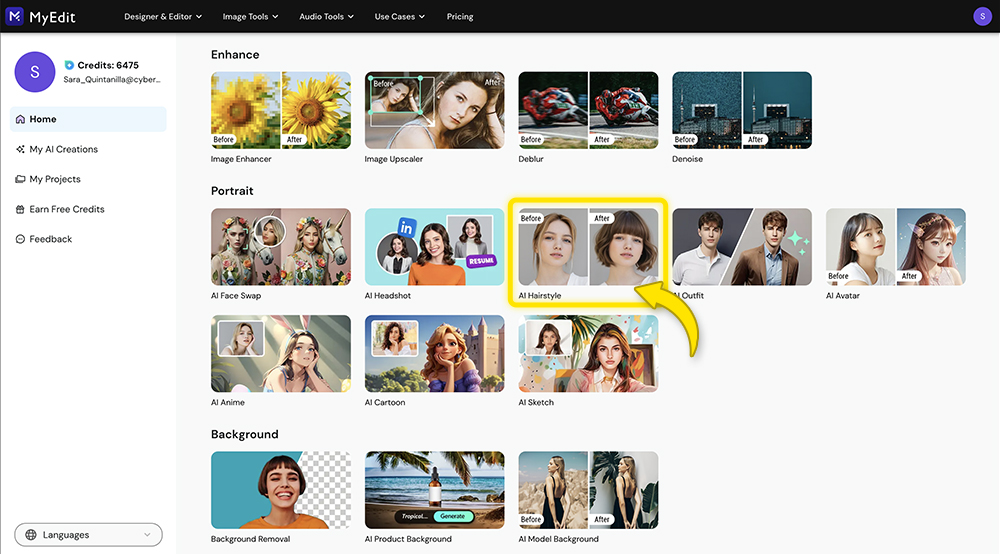
Upload a Clear Photo
Choose a photo that clearly shows your head and shoulders. For the best results, pull your hair back or let it fall behind your shoulders to give the AI a clean canvas.
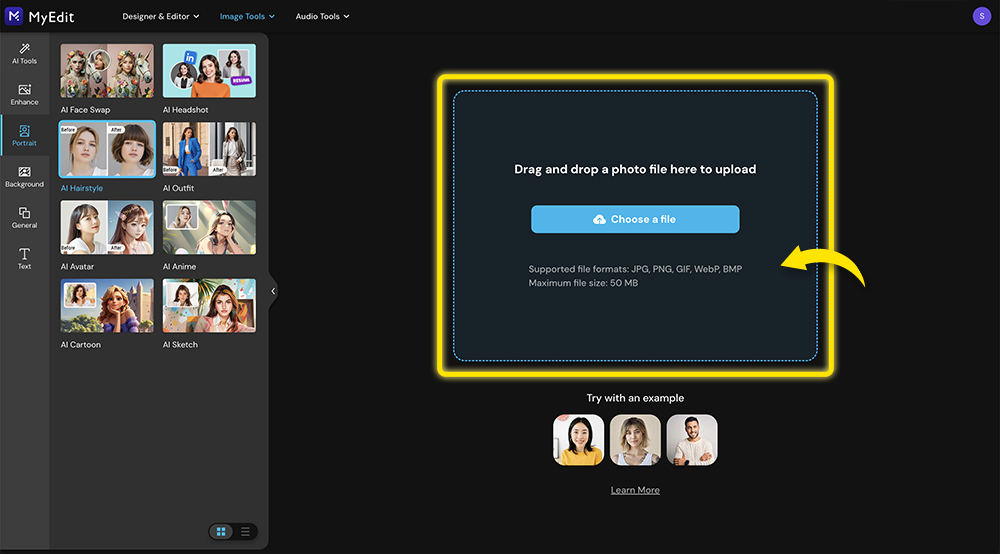
Try Blonde Hair Colors
Select from predefined blonde hairstyles or use the “Custom” option. Choose your gender, hair length, and whether you’d like bangs. You can also type a specific style into the prompt box—such as “honey blonde beach waves”—for a personalized preview.
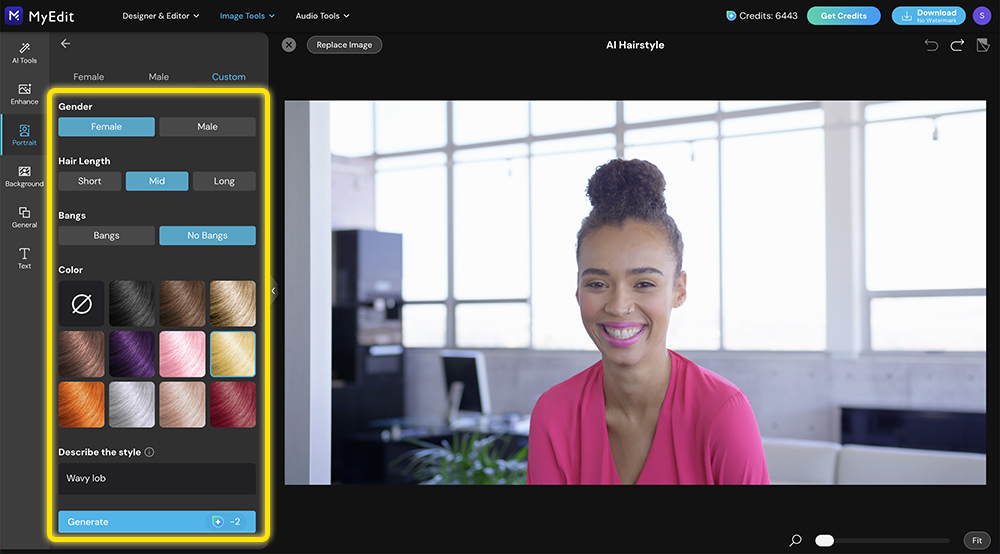
Save Your Favorite Styles
When you find a look you love, simply click the download button at the top of the page. MyEdit allows you to save your new hairstyle without watermarks, so you can view and share it clearly.
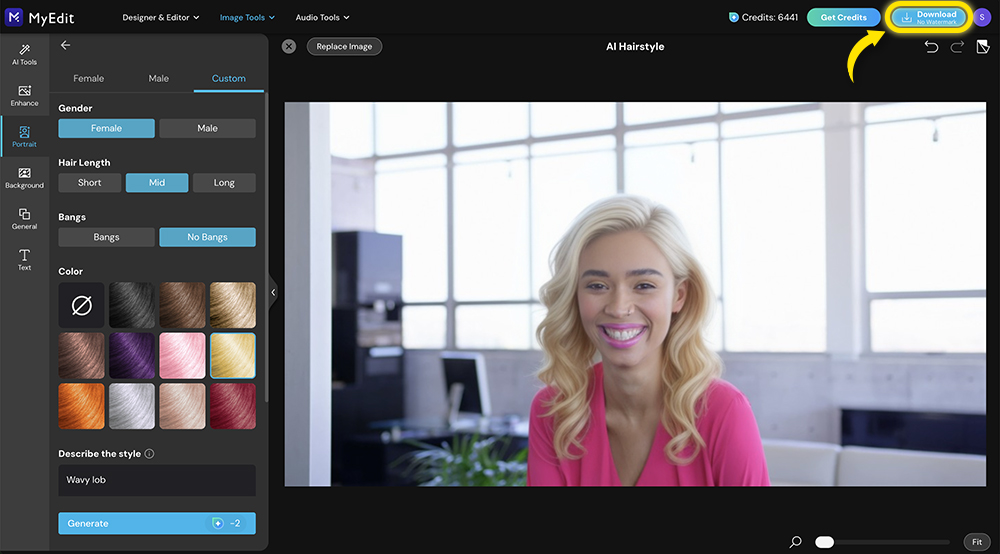
Why MyEdit Is the Best AI Blonde Hair Filter
Before committing to a salon appointment or DIY hair color, having personalized references is key. While Pinterest and social media offer inspiration, those images rarely reflect your unique face shape or skin tone—making it hard to predict how a style will truly look on you.
MyEdit’s AI Blonde Filter changes that. By using your own photo, the tool gives you a realistic preview of different blonde shades and hairstyles, tailored specifically to your features. It applies color and texture with impressive accuracy, delivering natural-looking results. With the AI Hairstyle feature, you can test multiple tones, lengths, and styles—helping you confidently discover the perfect blonde look before making any real changes.
Which Blonde Hair Color Looks Best on You

Blonde isn’t one-size-fits-all—each shade offers a different vibe and highlights unique features. MyEdit makes it easy to explore top trending blonde tones and see which one complements your complexion and style. Here are three of the most popular blonde shades available on the platform:
Ash Blonde
Cool and smoky, ash blonde delivers a refined, modern look. With its cool undertones, it softens warmth in the face and suits a wide range of skin tones. Perfect for those seeking an understated yet elegant transformation.
Golden Blonde
This radiant, sun-kissed shade blends honey and caramel tones for a warm, vibrant finish. It’s especially flattering on medium to warm skin tones, offering a glowing, summer-inspired look all year round.
Strawberry Blonde
A playful blend of soft blonde and warm copper, strawberry blonde brings a unique twist. Ideal for fair complexions, it adds a touch of warmth and personality, perfect for those who want something a little different without going bold red.
Use MyEdit’s AI tool to try each of these shades and discover which blonde brings out your best features.
Want to Try More Than Just Blonde? Explore These Styles

Blonde shades are just the beginning—MyEdit’s AI Hairstyle tool lets you explore a wide variety of cuts and textures. Whether you’re curious about a dramatic change or a subtle refresh, here are some of the most popular virtual hairstyles you can try before making a commitment:
Curly Bob
Fun, flirty, and full of volume, the curly bob adds bounce and personality to your look. It’s a versatile cut that suits various face shapes and offers a youthful, modern edge.
Beach Waves
Casual yet effortlessly chic, beach waves bring a relaxed, sun-kissed vibe to your style. This look works beautifully with blonde shades and adds texture and movement to any length.
Pixie Cut
Bold and low-maintenance, the pixie cut is perfect for those wanting a fresh, edgy transformation. It highlights facial features and is ideal for showing off statement earrings or a strong jawline.
Layered Cut
Great for thick or long hair, layers add dimension and prevent heaviness. This cut makes styling easier and helps maintain volume while growing your hair out.
Sleek Straight
Polished and elegant, straight hair brings out your hair’s natural shine and frames the face in a clean, structured way. Ideal for a more refined or professional appearance.
With MyEdit, you can preview any of these styles virtually, making it easier than ever to find the cut and color that match your vision.
Frequently Asked Questions
Is the AI blonde filter free to use?
Yes, MyEdit offers free access to its AI Hairstyle tool, allowing you to try on different blonde shades and hairstyles. Some premium features may require a subscription, but basic use is free.
Do I need to download any software?
No downloads are necessary. MyEdit is a web-based platform—just visit the website and start using the AI Hairstyle tool directly in your browser.
Can I upload any type of photo?
For the best results, use a clear photo showing your face, head, and shoulders. Make sure your hair is pulled back or falls behind your shoulders for accurate AI application.
Are the hair color results realistic?
Yes, the AI uses advanced algorithms to apply hairstyles and colors that look natural and match your features, lighting, and skin tone as closely as possible.
Can I try other hair colors besides blonde?
Absolutely. MyEdit supports a wide range of shades including brunette, red, pastel tones, and bold colors. You can also customize your hairstyle with the prompt box.
How do I save my new look?
Once you’re happy with the result, click the download button at the top of the page. You can save your image without a watermark for personal use or sharing.
Is it safe to upload my photo?
Yes, MyEdit is designed with user privacy in mind. Uploaded images are processed securely and are not shared or stored without your consent.
Conclusion
Trying out a new hair color no longer requires guesswork or salon-level commitment. With MyEdit’s AI Blonde Hair Filter, you can explore a wide range of blonde shades and hairstyles—tailored to your unique features—right from your browser. Whether you’re curious about ash, golden, or strawberry blonde, or want to experiment with cuts like beach waves or a pixie, this tool helps you visualize it all instantly.
It’s fast, free, and incredibly realistic—making it easier than ever to find your next favorite look with confidence. Ready to see yourself in a whole new light? Give the AI hairstyle tool a try and discover your perfect blonde today.
