Transforming ordinary photos into eye-catching cartoon portraits has become a popular trend among creatives, social media enthusiasts, and digital artists. By using a photo-to-cartoon app, anyone can give their selfies or portraits a fresh, artistic twist that stands out. These apps utilize advanced AI technology to apply a range of cartoon filters, turning standard images into playful, stylized artwork. One standout option is PhotoDirector, a user-friendly app known for its high-quality results and versatile editing tools.
Whether you’re updating your profile picture or creating content for your feed, cartoonizing your photo adds personality and charm. This guide will walk you through the simple steps to cartoon yourself using PhotoDirector—no professional editing skills required, just your favorite photo and a few taps.
How to Cartoon Yourself Using Prompts
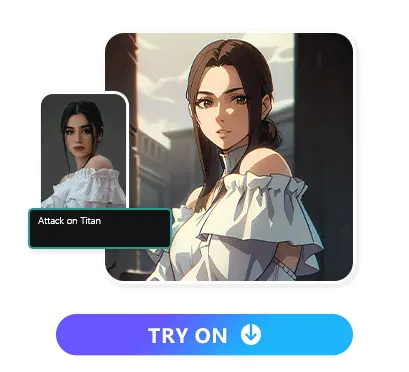
Read More: Coachella 2025 Outfit Inspiration: 9 Festival Looks to Rock
Cartooning yourself has never been easier—or more fun—thanks to prompt-based AI tools. Whether you love the dreamy, hand-painted aesthetic of Studio Ghibli, the quirky charm of The Simpsons, the whimsical underwater world of SpongeBob SquarePants, the nostalgic simplicity of Snoopy, or the bold, wide-eyed style of The Powerpuff Girls, there’s a cartoon style that fits your personality. With just a few words, you can generate a custom cartoon version of yourself.
Step 1: Download PhotoDirector and Tap “AI Anime” or “AI Cartoon”
Launch the app and select your preferred cartoon style.
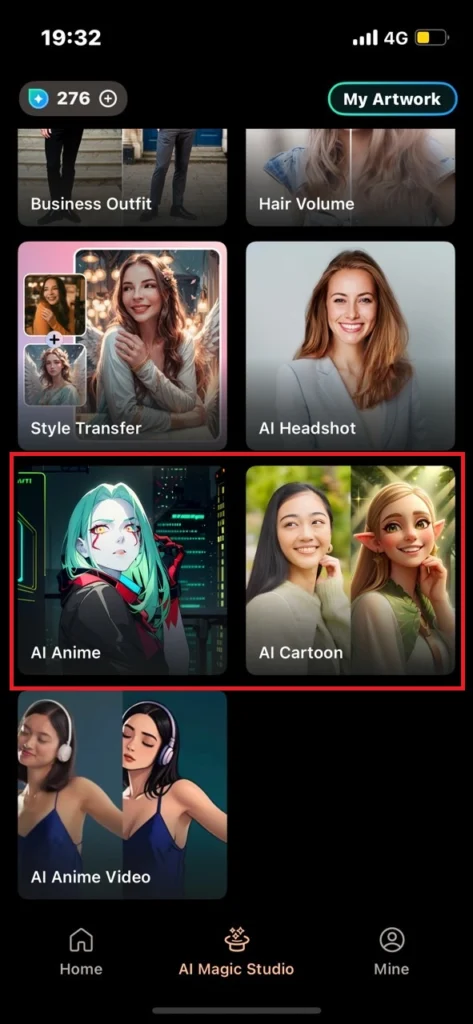
Step 2: Import Your Photo and Tap “Custom” to Enter a Text Prompt
Describe your desired look—let the AI do the magic.
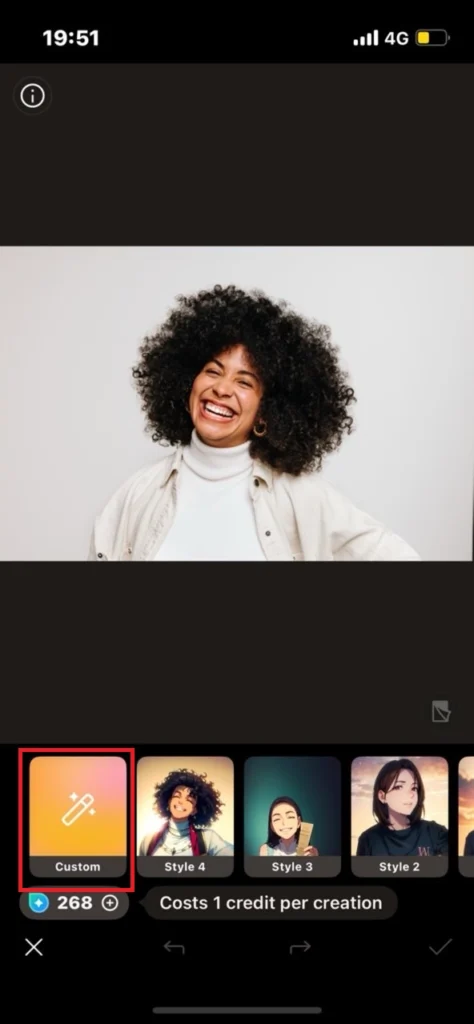
Step 3: Save and Share Your Cartoonized Photo

Download the final image or share it directly to Threads, Instagram, or X. It’s a creative way to refresh your profile or enhance your social media presence.
How to Turn a Photo into a Cartoon Using a Reference Image

Creating a cartoon version of yourself based on a specific style is easier than ever with reference image technology. Whether you admire a certain animation style or want to match the look of a favorite character, using a reference image lets you replicate that aesthetic with precision. PhotoDirector makes this process simple and intuitive, combining AI-powered editing with user-friendly tools for stunning results.
Step 1: Download PhotoDirector and Tap “Style Transfer”
Open the app and choose the “Style Transfer” feature to begin.
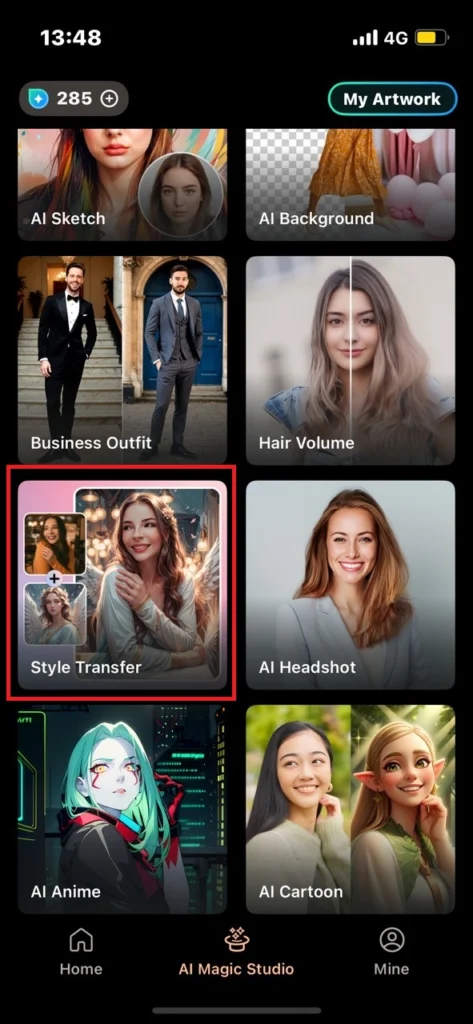
Step 2: Import Your Photo and Reference Image
Select your original photo and the cartoon-style image you’d like to emulate. The app will blend them to generate a stylized result.
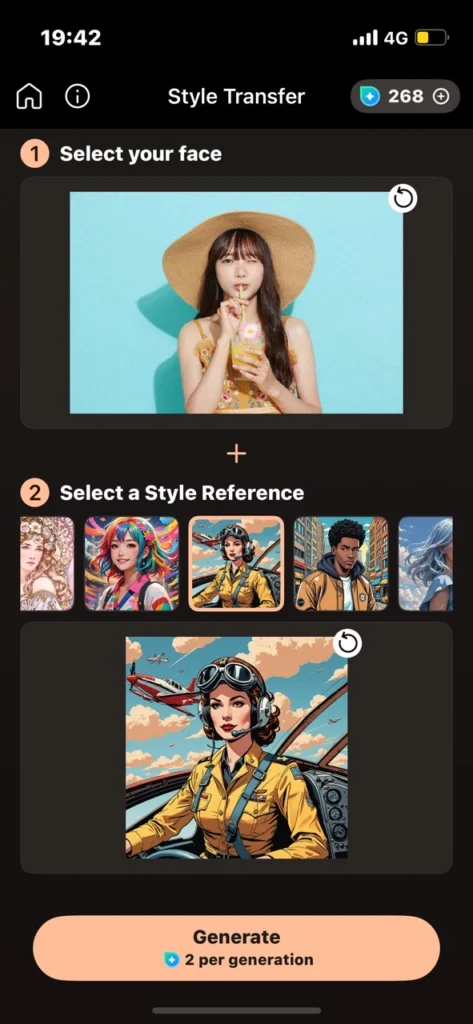
Step 3: Save and Share Your Cartoonized Photo
Save your new cartoon image to your device or post it instantly on platforms like Instagram, Threads, or X to showcase your unique look.
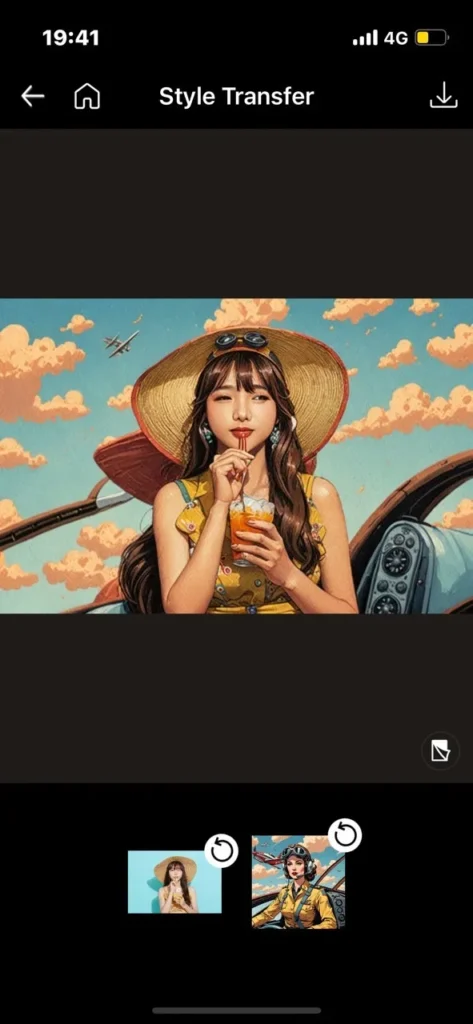
6 Best Apps to Cartoon Yourself for Free
Looking to transform your photos into fun, creative cartoon versions? Whether you’re after a playful anime look, bold vector art, or artistic caricatures, these top-rated apps make it easy to cartoon yourself with just a few taps. Here’s a curated list of the six best photo-to-cartoon apps that offer powerful, user-friendly features—no professional skills needed.
PhotoDirector – Best Free App to Cartoon Yourself
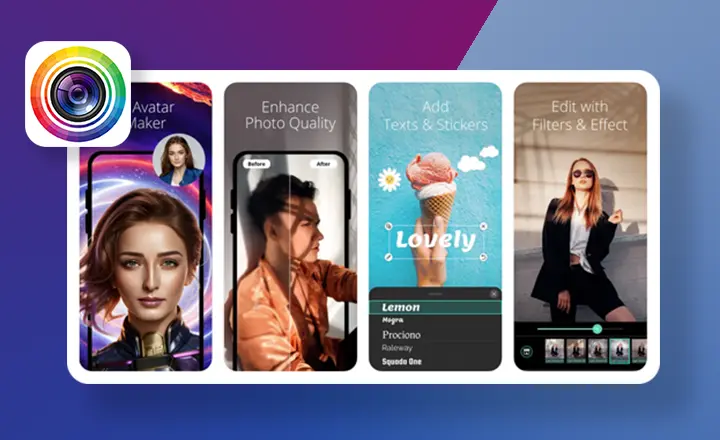
Available on: iOS / Android
PhotoDirector stands out as a feature-packed photo editing app that goes beyond cartoon effects. It offers AI-powered cartoon styles, animated overlays, and specialized face filters. With a sleek interface and high-quality output, it’s perfect for creating striking cartoon avatars and enhancing photos with creative edits.
ToonMe – Quick and Easy Cartoonizing
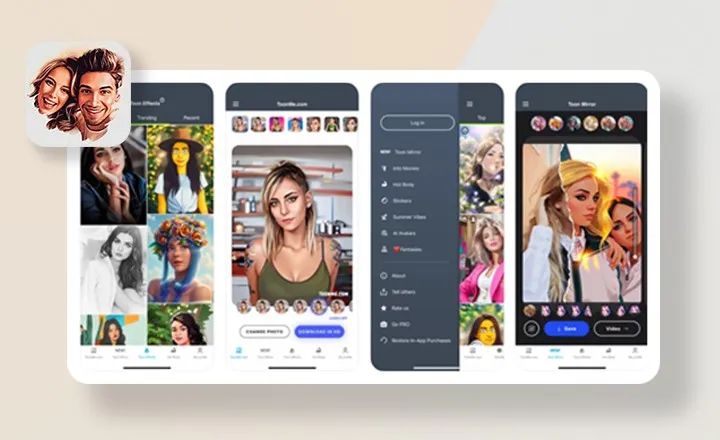
Available on: iOS / Android
ToonMe is known for its simplicity and speed. This app transforms your photos into vector-style cartoons or stylized portraits with just one tap. It’s ideal for users who want fast results without diving deep into editing tools.
Lensa – AI Avatars with Artistic Flair
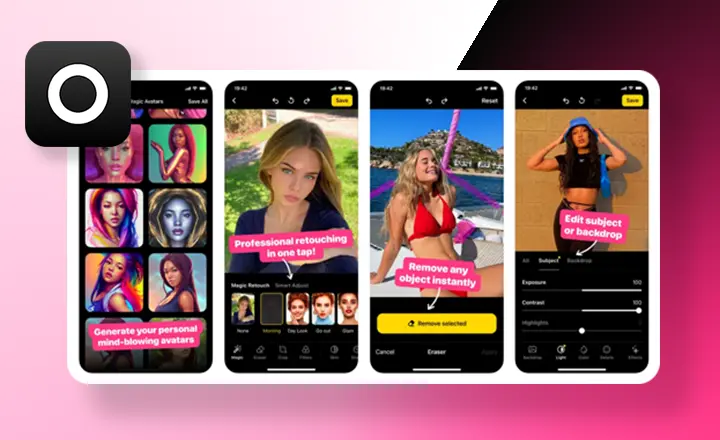
Available on: iOS / Android
Lensa has gained popularity for its “Magic Avatars” feature, turning selfies into eye-catching digital art. However, some concerns have been raised regarding its data practices. Still, it remains a strong option for its vibrant, AI-enhanced cartoon styles.
ToonArt – Versatile Cartoon and Anime Filters
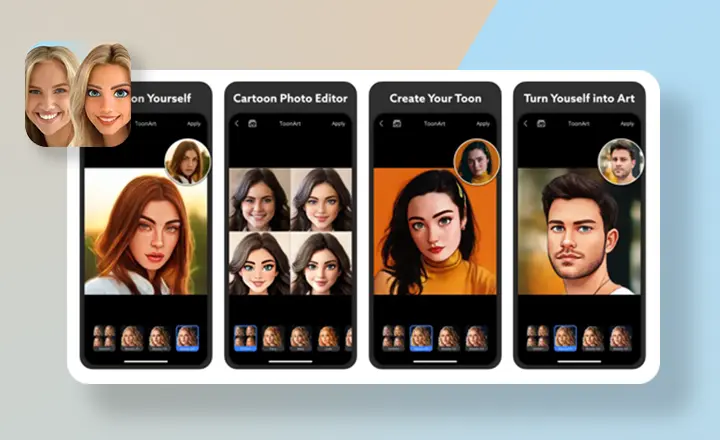
Available on: iOS / Android
ToonArt allows users to turn selfies into anime, caricature, or cartoon-inspired portraits. With an intuitive interface and a wide range of filter options, it’s a great choice for creating diverse cartoon styles effortlessly.
Clip2Comic – One-Click Cartoon Filters and Videos
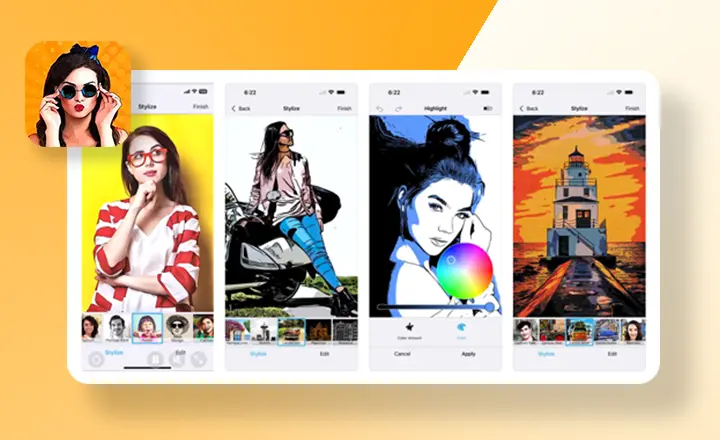
Available on: iOS
Clip2Comic focuses on simplicity and speed. Users can apply cartoon filters instantly and even convert their images into stylized videos. This makes it a standout choice for quick edits and social media content.
Photic – Multi-Style Cartoon App with AI Power
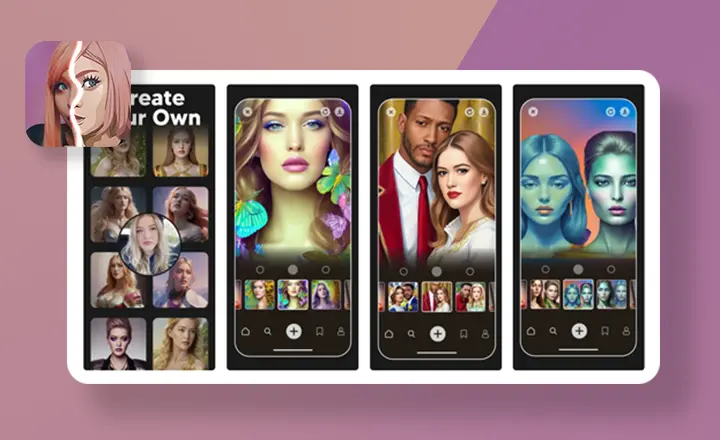
Available on: iOS
Photic offers a broad selection of artistic filters and cartoon styles powered by AI. Whether you’re aiming for a classic sketch look or vibrant digital art, Photic delivers impressive, high-quality results with minimal effort.
Try More Fun Features to Level Up Your Photo
Beyond AI Anime and cartoon filters, PhotoDirector offers a variety of creative tools designed to enhance your photos and boost your online presence. Whether you’re looking to create a standout avatar, transform backgrounds, or craft custom stickers, these features provide endless ways to personalize your images with style and ease.
Artistic Avatar

The Artistic Avatar feature helps you create a truly unique digital identity. Powered by advanced AI, it generates highly customized avatars with expressive details and a range of artistic styles. Whether you’re designing a new profile picture or a fun digital persona, the interface makes it simple to create a visually striking and memorable avatar in minutes.
Background Art

Take full control of your photo’s environment with Background Art. This tool effortlessly removes your original background and offers a wide selection of vibrant, themed replacements. Whether you want a dreamy landscape, abstract design, or fantasy setting, PhotoDirector makes it easy to match your image with a background that elevates the entire composition.
👉 [Learn How to Change Backgrounds →]
AI Stickers
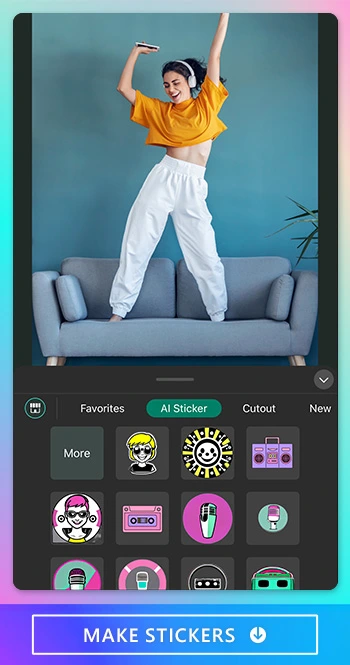
Unleash your creativity with AI Stickers by generating unique stickers from text prompts. Choose from five distinct styles: 3D, Watercolor, Realistic, Hand-drawn, and Pop Art. You can create up to five stickers per day—perfect for personalizing messages, stories, or posts with a fun and artistic touch.
PhotoDirector: The Best App to Cartoon Yourself
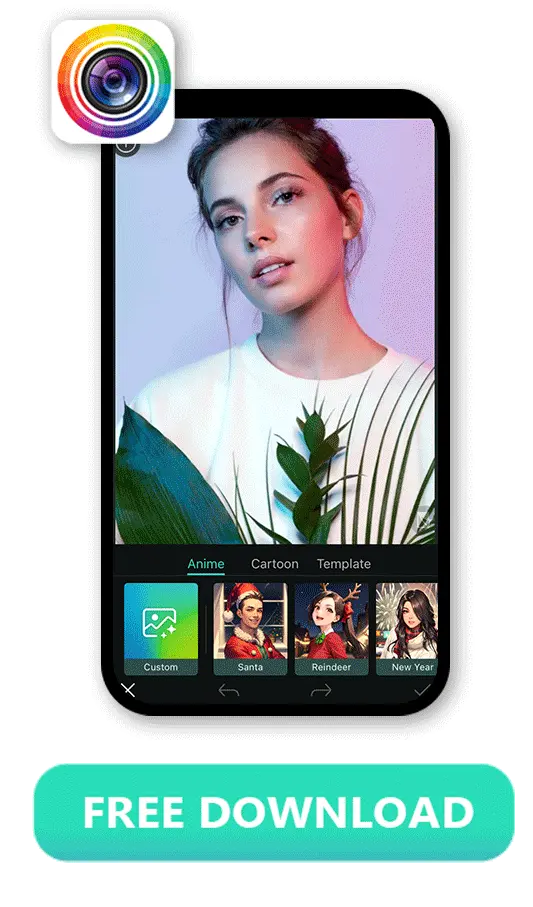
If you’re searching for the ultimate app to cartoon yourself, PhotoDirector stands out as the top choice. This all-in-one photo editing tool combines cutting-edge AI with an intuitive interface, making the cartooning process both effortless and enjoyable.
What makes PhotoDirector the best? Its AI-powered cartoon filters transform your photos in just seconds—no technical skills required. You can also fine-tune your cartoon image by selectively removing the effect from certain areas, giving you full creative control over the final result.
Beyond cartoon effects, PhotoDirector offers a suite of powerful features, including background replacement, color inversion, object removal, and artistic filters. Even after cartoonizing your photo, the app provides endless possibilities to enhance and personalize your images further.
Frequently Asked Questions
What is PhotoDirector?
PhotoDirector is a powerful photo editing app that offers a variety of creative tools, including AI-powered cartoon effects. It allows users to transform photos into stylized cartoons, apply artistic filters, change backgrounds, and more—all with an easy-to-use interface.
How do I cartoon myself using PhotoDirector?
To cartoon yourself, simply download PhotoDirector, select the “AI Cartoon” or “AI Anime” feature, and upload your photo. The app will automatically apply a cartoon effect. You can also adjust the effect on specific areas for a personalized result.
Can I customize the cartoon effect on PhotoDirector?
Yes! PhotoDirector offers full control over your image. You can remove the cartoon effect from certain parts of the photo, adjust colors, or apply additional filters to fine-tune your image as desired.
Does PhotoDirector offer other features besides cartoon filters?
Absolutely! In addition to cartoon effects, PhotoDirector lets you adjust photo backgrounds, apply artistic filters, perform color inversions, and even remove or add objects to your images. It’s a versatile tool for all your photo editing needs.
Is PhotoDirector free to use?
PhotoDirector offers both free and premium versions. The free version includes basic features like AI cartoon filters, while the premium version unlocks additional tools and advanced editing options.
Can I share my cartoonized photos directly from PhotoDirector?
Yes! Once you’ve finished editing, you can easily save your cartoonized photo or share it directly to social media platforms like Instagram, Threads, or X, making it perfect for updating profile pictures or posting fun content.
Is PhotoDirector available for both iOS and Android?
Yes, PhotoDirector is available for both iOS and Android devices, making it accessible to a wide range of users.
Conclusion
Turning your photo into a cartoon has never been easier or more fun, thanks to the advanced AI tools offered by PhotoDirector. Whether you’re looking to create a unique profile picture, express your creativity, or explore different artistic styles, this app provides everything you need in one user-friendly platform.
With a wide range of features—from AI cartoon effects and artistic avatars to background editing and sticker generation—PhotoDirector empowers you to bring your imagination to life. Download the app today and discover just how fun and effortless it is to cartoon yourself and elevate your photo editing game.
