Blurry text in images or documents often presents a significant challenge, especially when critical information is difficult to access. Whether it’s due to unclear screenshots, subpar scanned documents, or low-resolution PDFs, the inability to read text can be frustrating.
Thankfully, a variety of free online tools and apps are designed to effectively restore text clarity. These resources offer simple and accessible solutions to enhance readability and provide a clearer view of important content, making it easier to extract valuable information from otherwise unclear documents.
How to Unblur Text in an Image Online for Free: 3 Simple Methods
Visit MyEdit and Select “Enhance” from the Menu Bar
Choose one of three user-friendly features:
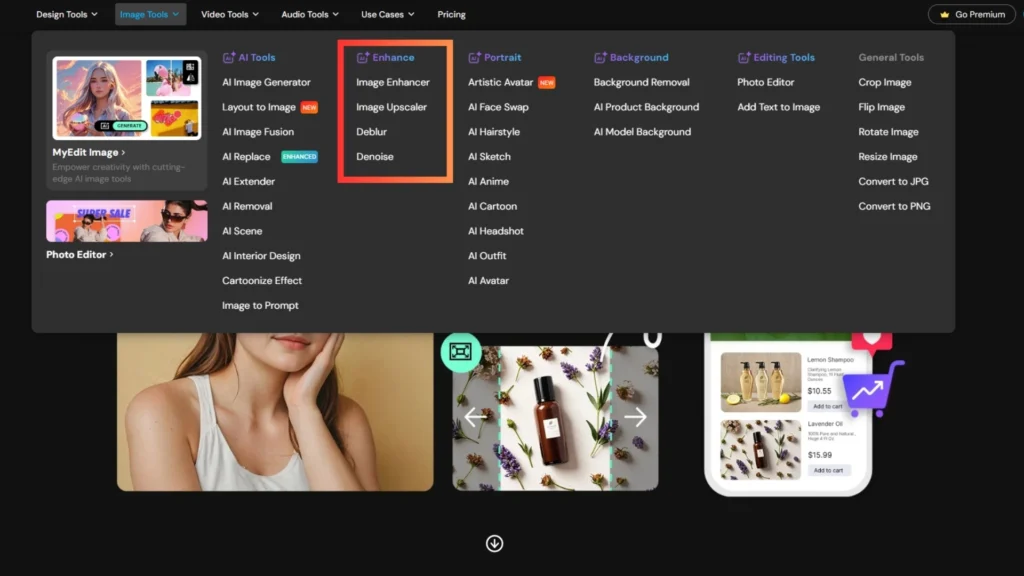
- Deblur
- Image Enhancer
- Image Upscaler
Upload Your Image with Blurry Text
Read More: How to Turn Yourself into a Cartoon Using the Best Photo-to-Cartoon App
- Deblur: Unblur the image and enhance its quality.

- Image Enhancer: Improve the photo’s resolution for better clarity.

- Image Upscaler: Increase the resolution and enhance the overall image quality.

Each tool offers a tailored solution to restore clarity and improve the quality of your image with blurry text.
Top 3 Online Tools to Fix Blurry Text
MyEdit

Available on: Web Browser Key Features:
- One-click AI-powered deblurring, upscaling, and enhancement toolsDeblur and denoise capabilities for image refinementAccurate object and background removalCustomizable AI tools for images, outfits, and backgrounds
Pica AI
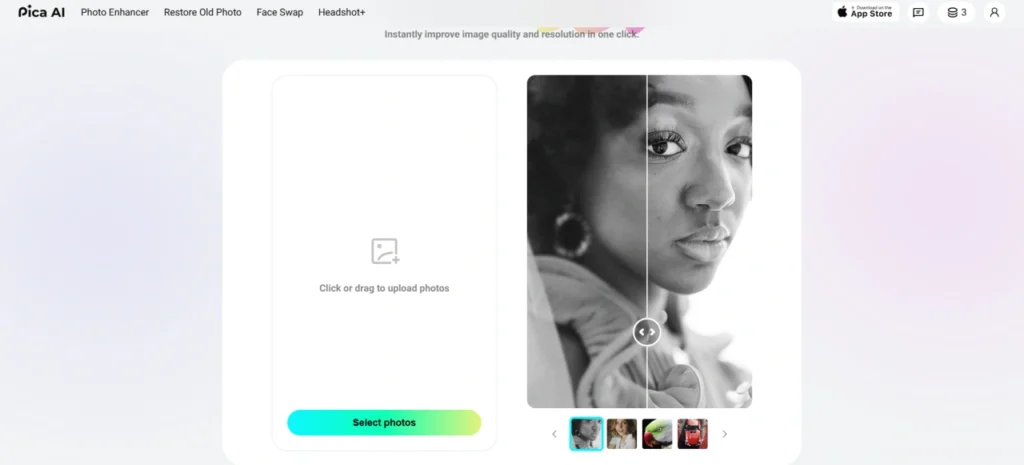
Available on: Web Browser Key Features:
- Transforms low-quality photos into clearer, more legible versionsImproves text clarity for better readabilityOnline results with easy-to-use interface
YouCam Online Editor
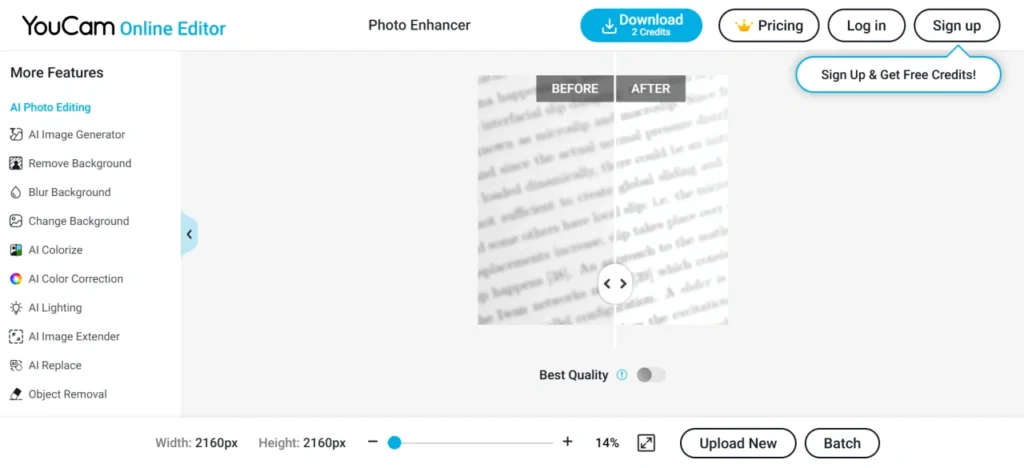
Available on: Web Browser Key Features:
- User-friendly interface for seamless navigationUpscales images without losing qualityOffers a wide variety of photo editing features
How to Unblur Text in an Image on iPhone & Android for Free

- Download PhotoDirector for Free
Available on both iPhone and Android devices. - Tap on “AI Enhance”
Launch the app and select the “AI Enhance” option to begin. - Upload Your Image with Blurry Text
Choose the image with the blurry text you want to fix. - Get the Clear Text
Let PhotoDirector’s AI-powered tool enhance and unblur the text for better clarity.
4 Tips to Deblur Text
Use AI-Powered Unblurring Tools
AI-driven tools like MyEdit offer advanced algorithms that automatically detect blurred areas in images and apply intelligent sharpening techniques. These tools make the process quick and effortless, restoring clarity with just a few clicks. Platforms such as PhotoDirector, YouCam Online Editor, and Pica AI also provide AI-powered solutions that allow users to upload their image, let the AI process it, and download the improved version with clearer text.
Adjust Contrast, Brightness, and Exposure
Blurred text might be a result of poor lighting or low contrast rather than actual blur. Manually tweaking contrast, brightness, and exposure can enhance the legibility of text. Increasing contrast helps the text stand out from the background, while adjusting brightness and exposure can reveal finer details, improving readability.
Enhance Image Sharpness Manually
If AI tools don’t fully fix the blur, manually enhancing sharpness can improve the clarity of the text. Image editing software like PhotoDirector, Photoshop, or Pixlr offers sharpening tools that allow you to control the intensity. However, be cautious with excessive sharpening, as it can introduce noise and distortions—adjust the settings gradually for the best results.
Use a High-Quality Scanner or Camera for Better Results
The quality of your original scan or image significantly impacts the clarity of text. For scanned documents, using a higher DPI (dots per inch) scanner captures more details, resulting in a clearer image. If using a smartphone, ensure proper lighting and a steady hand to avoid motion blur, improving the overall quality of the image.
Frequently Asked Questions
What is the best way to unblur text in an image?
The best way to unblur text is by using AI-powered tools like MyEdit, PhotoDirector, YouCam Online Editor, or Pica AI. These tools automatically detect and correct blurry text in images, providing a quick and effective solution for restoring clarity.
Are there any free tools to unblur text in an image?
Yes, several free online tools can help unblur text in images. MyEdit, Pica AI, and YouCam Online Editor offer free versions with AI-powered features that enhance text clarity without requiring manual adjustments.
Can I manually fix blurry text in an image?
Yes, you can manually fix blurry text by adjusting contrast, brightness, and exposure, or using sharpening tools available in image editing software like Photoshop, PhotoDirector, or Pixlr. However, be cautious when applying these settings to avoid introducing distortion or noise.
How does AI-powered text unblurring work?
AI-powered unblurring tools use advanced algorithms to detect blurred areas in an image and apply intelligent sharpening techniques. These tools analyze the image, enhance its resolution, and restore clarity by improving the details in the blurred sections.
Can I unblur text in an image on my phone?
Yes, you can unblur text in images on your phone using apps like PhotoDirector, which is available for both iOS and Android devices. Simply download the app, upload your image, and use the AI enhancement tools to fix the blurry text.
Does scanning quality affect text clarity?
Yes, the quality of the scan or image greatly affects the clarity of text. A higher DPI (dots per inch) scanner captures more detail, resulting in a sharper and clearer image. For smartphone photos, ensure good lighting and stability to avoid motion blur.
How long does it take to unblur text using online tools?
Unblurring text with AI-powered tools typically takes just a few seconds to a minute, depending on the size of the image and the tool you are using. After processing, you can immediately download the improved version of the image.
Conclusion
Unblurring text in images is no longer a complicated task, thanks to the availability of AI-powered tools and online editors. Whether you’re using MyEdit, PhotoDirector, or YouCam Online Editor, these tools provide quick, efficient, and often free solutions to restore clarity to blurry text. For those seeking even more control, manual adjustments like enhancing contrast or sharpness can further improve the image.
Additionally, ensuring high-quality scans or images will always help in achieving the best results. With the right tools and techniques, you can easily turn blurred text into clear, readable content with minimal effort.
