Studio Ghibli’s iconic animation style, known for its whimsical charm and dreamlike visuals, has inspired artists and fans around the world. Now, with advanced AI technology, it’s possible to transform ordinary photos into stunning Ghibli-style artwork. Whether capturing a serene landscape or a quiet city street, the right filter can bring out that signature storybook atmosphere. For those seeking high-quality results with minimal effort, MyEdit offers a powerful and user-friendly solution.
This innovative platform applies AI filters that mirror the aesthetics of beloved Ghibli films—soft colors, delicate shading, and imaginative depth—making it ideal for artists, photographers, and anime enthusiasts alike. Achieving that magical look is no longer reserved for animation studios. With MyEdit, it’s now just a few clicks away.
A Viral Trend: Transforming Photos into Ghibli-Style Art

ChatGPT has recently launched a series of AI-powered filters inspired by the enchanting world of Studio Ghibli, and they’re quickly gaining popularity across digital platforms. These innovative filters transform everyday photos into captivating illustrations, echoing the whimsical beauty and nostalgic charm of classic Ghibli animations.
Powered by advanced AI, the Ghibli-style filters effortlessly convert ordinary images into soft, dreamlike scenes that resemble hand-painted artwork. From tranquil landscapes to bustling cityscapes, each photo is reimagined with a magical touch that feels straight out of a beloved animated film.
Creators, artists, and casual users alike are embracing this trend, using the filters to breathe new life into personal moments and familiar places. With a single click, anyone can create a Ghibli-inspired masterpiece—no artistic background needed.
Read More: Top 7 User-Friendly Photo Editing Software for Beginners
How to Turn a Photo into Ghibli-Style with ChatGPT?
Bringing a touch of Studio Ghibli magic to your photos is now easier than ever with ChatGPT. Follow these simple steps to transform your images into charming, animated-style artwork:
Access ChatGPT
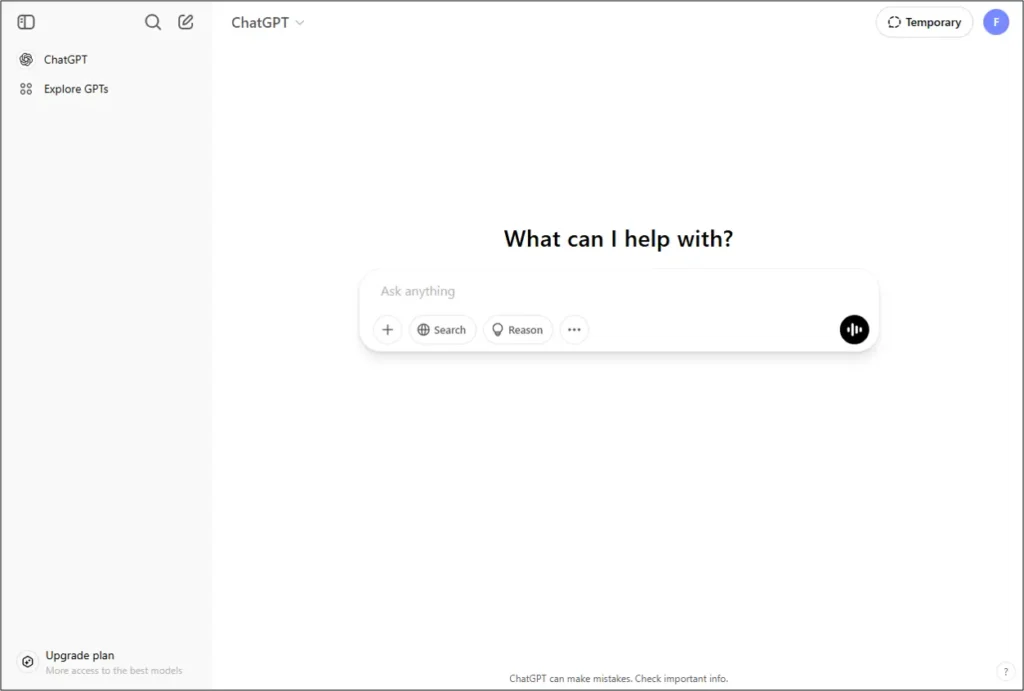
Visit the ChatGPT website and sign in using your account—available on both desktop and mobile platforms.
Upload Your Photo and Enter a Prompt
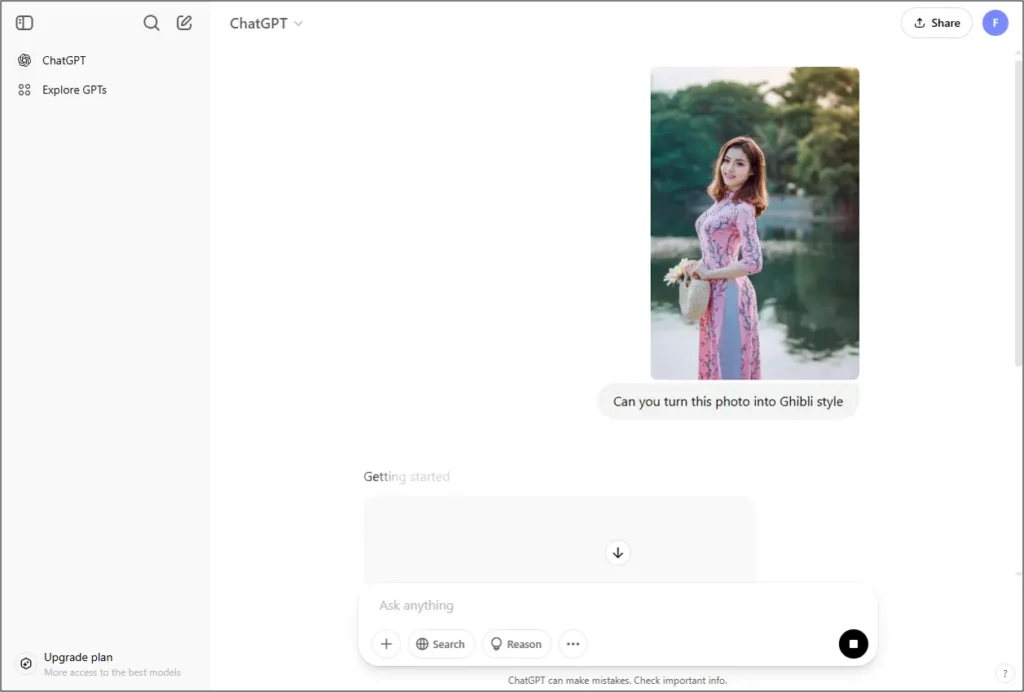
Click the “+” icon to upload an image from your device. In the chat box, enter a prompt such as:
“Transform this photo into Studio Ghibli style.”
Let the AI Work Its Magic
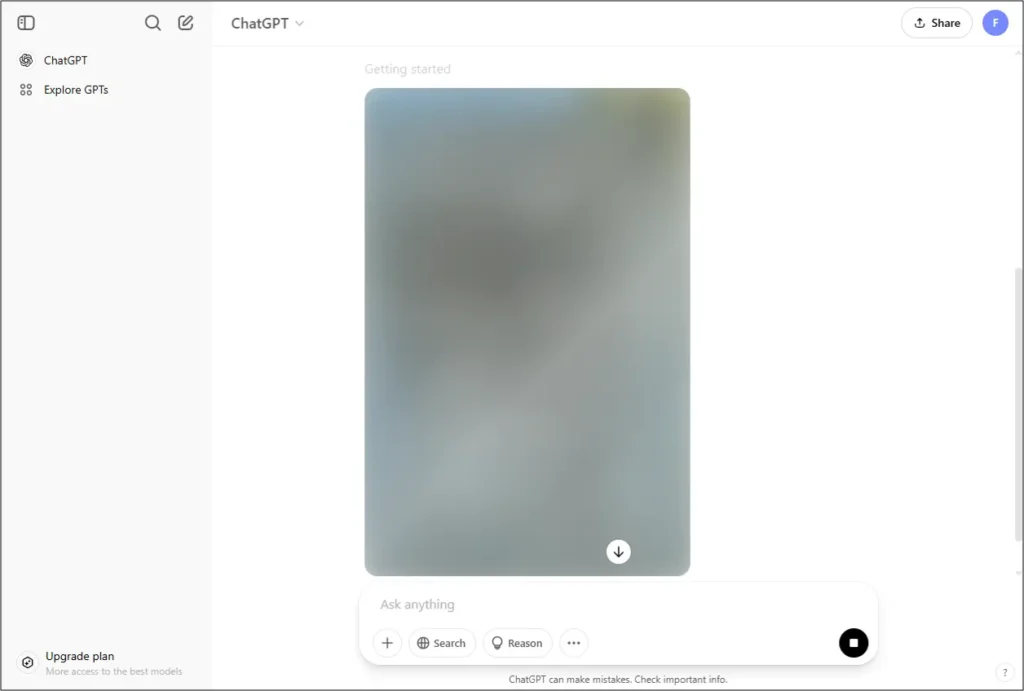
The image generation process typically takes 2–3 minutes. Please be patient, especially during peak usage times.
Download and Customize
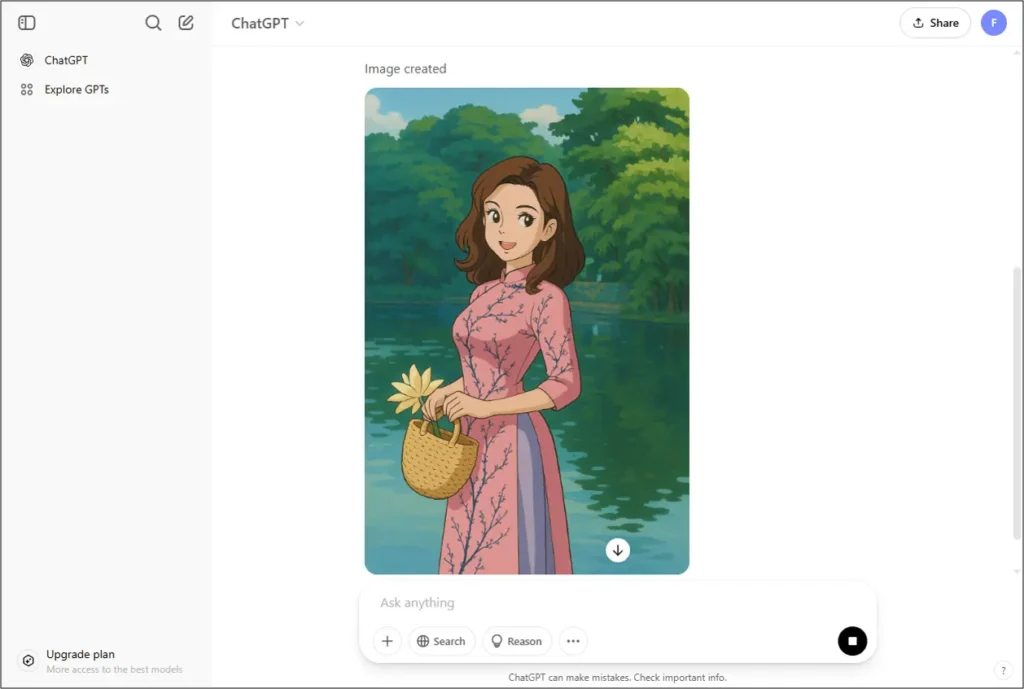
Once your Ghibli-style image is ready, you can download it, share it, or request refinements to further enhance the final result.
MyEdit – The Best Choice for Creating and Transforming Images into Ghibli-Style Art

Whether you’re looking to craft original Ghibli-inspired artwork, enhance your photos with enchanting animated filters, or transform yourself and your loved ones into characters straight out of a fantastical world, MyEdit provides the powerful tools to make it happen.
With MyEdit’s AI Image Generator, you can create stunning Ghibli-style art from scratch by simply describing a scene in a prompt. This feature offers complete creative freedom—allowing you to bring whimsical landscapes, charming creatures, and dreamlike moments to life in true Ghibli fashion.
For portrait transformations, MyEdit’s AI-powered animated filters turn ordinary photos into beautifully stylized Ghibli characters. Additionally, the innovative “Reference Outline” tool transforms landscape shots into cinematic backgrounds inspired by the studio’s most iconic films—delivering a touch of wonder to every image.
Immerse yourself in the captivating world of Studio Ghibli with MyEdit—where creativity meets animation magic.
AI Image Generator – Create Ghibli-inspired visuals from scratch

AI Anime Filter – Transform yourself into a Ghibli-style character

Reference Outline – Convert landscapes into stunning Ghibli-style scenes

Create Ghibli-Style Images from Scratch
Transform your imagination into enchanting visuals with MyEdit’s powerful AI Image Generator, designed to bring Ghibli-style scenes to life from simple text prompts.
Describe Your Ghibli-Inspired Scene
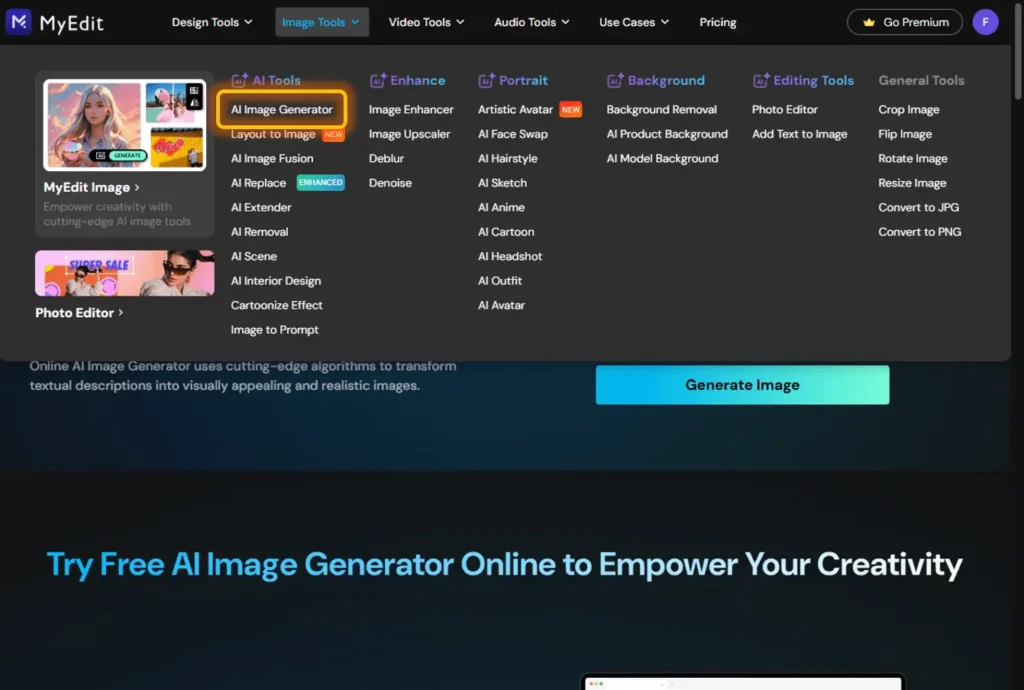
Write a detailed description—up to 800 characters—of the image you wish to create. Be sure to mention that you’re aiming for a Ghibli-style illustration. You can also customize the output by selecting image dimensions or choosing a predefined artistic style to match your vision.
Generate and Review
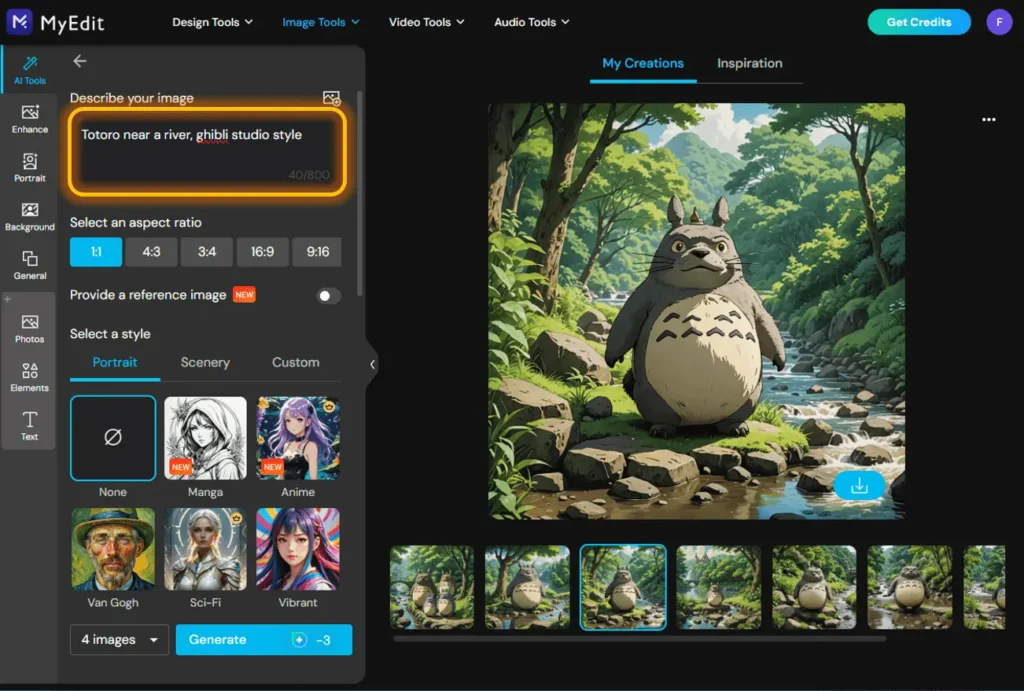
Within seconds, MyEdit will produce a unique image based on your prompt. Review the results and explore multiple variations, if available.
Download and Share Your Creation
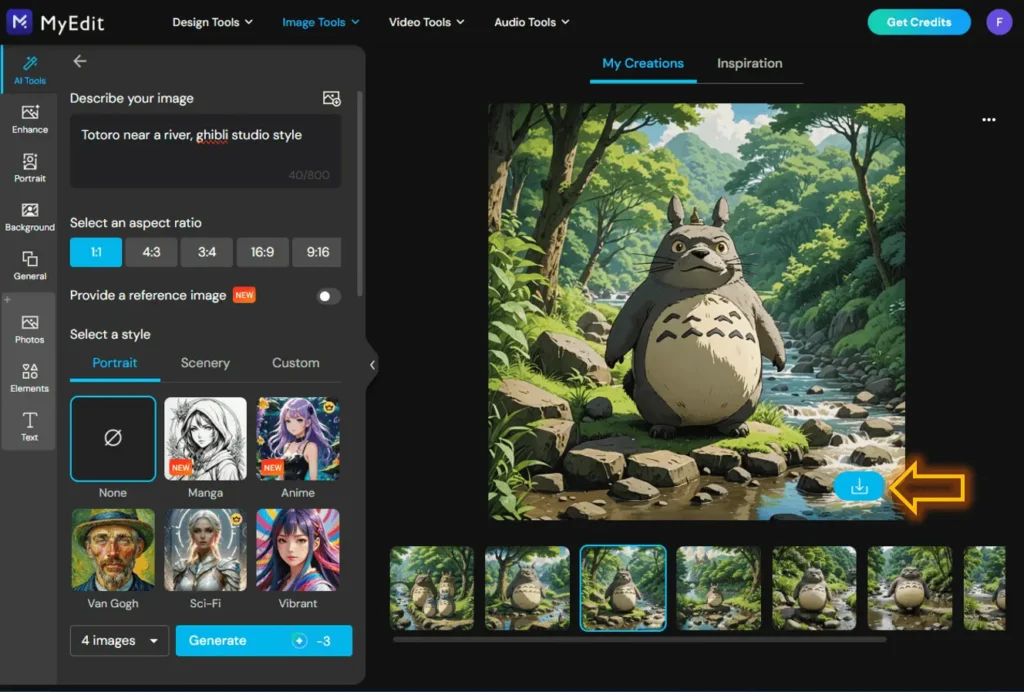
Once you’re satisfied with the final image, click the save icon located at the bottom right to download and share your personalized Ghibli-inspired artwork.
Create Manga-Style Portraits with a Ghibli Filter
Bring a touch of Studio Ghibli charm to your selfies and group photos using MyEdit’s AI Anime tool. With just a few clicks, you can create beautifully stylized, manga-inspired portraits that feel straight out of a Ghibli film.
Upload Your Image
Begin by uploading a selfie or group photo directly from your device to the AI Anime tool.
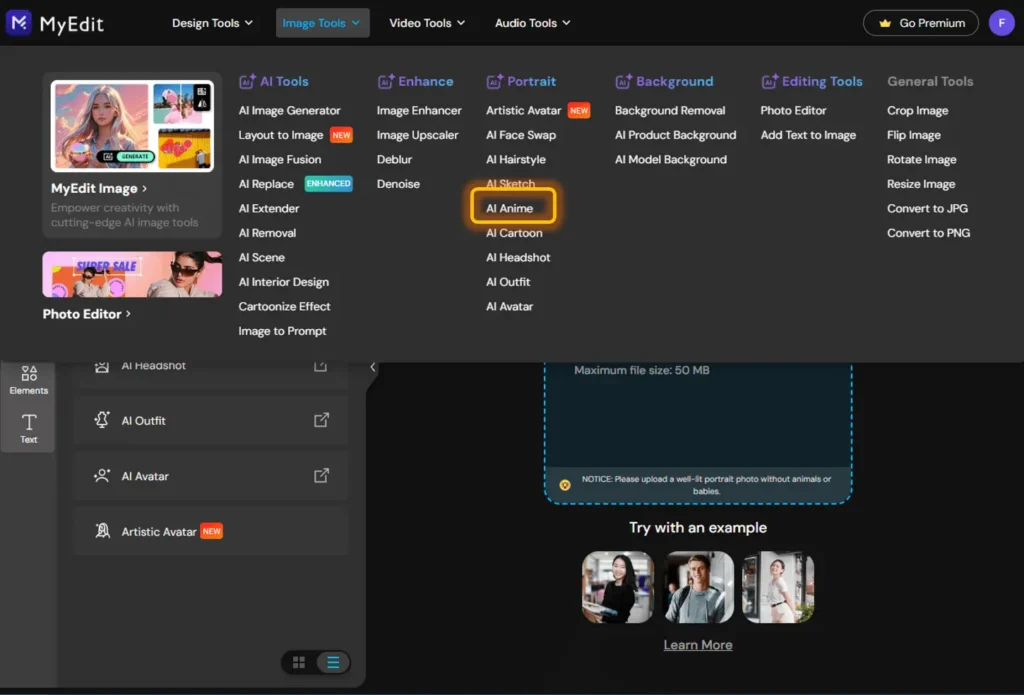
Use the “Customize” Option
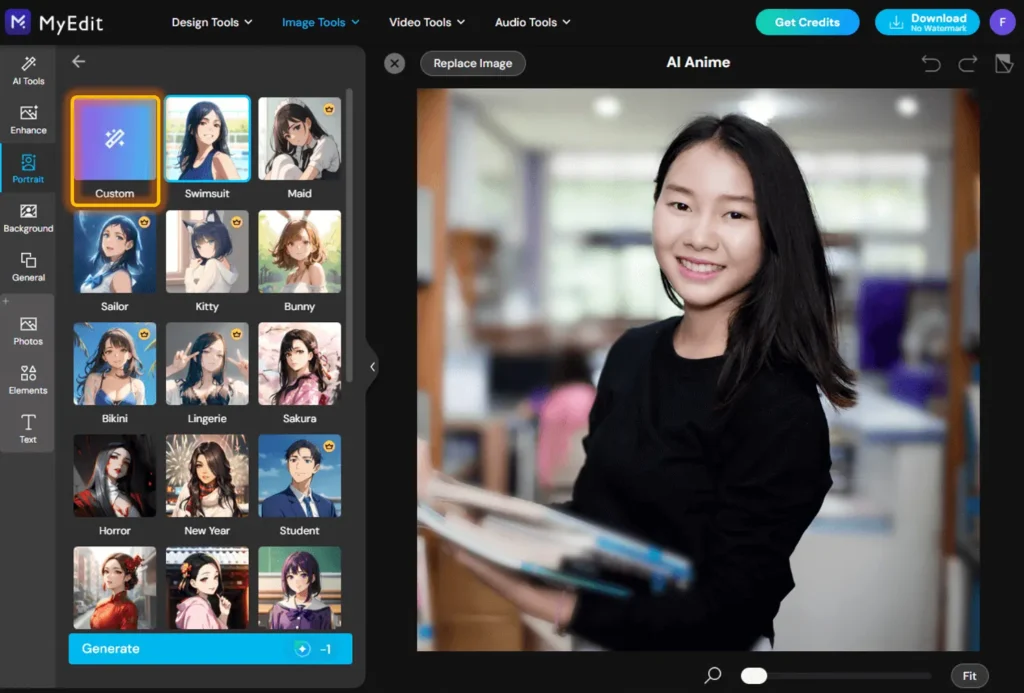
Tailor your transformation by selecting the “Customize” feature. Enter keywords like “Ghibli,” “Ghibli Universe,” or “Ghibli Character” to apply the perfect filter that captures the magical, hand-drawn feel of your favorite animated classics.
Download Your Ghibli-Style Portrait
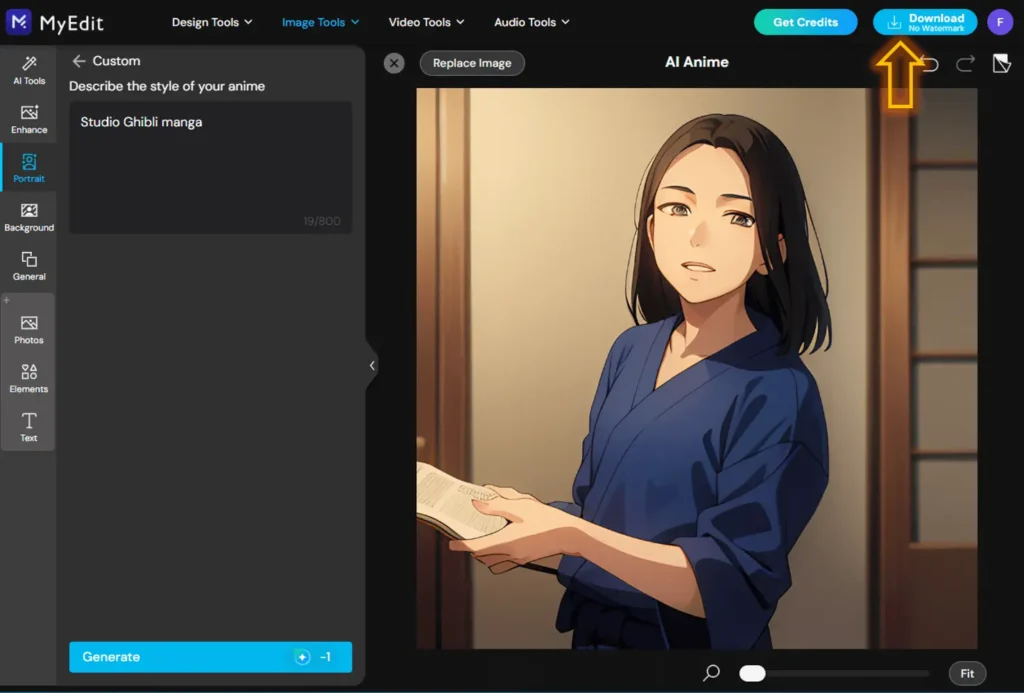
In just seconds, your anime-inspired portrait will be ready. Click the download icon to save and share your Ghibli-style creation.
Transform Landscape Photos into Ghibli-Style Scenes
Transform real-world scenery into whimsical, animated landscapes with MyEdit’s AI Image Generator—perfect for capturing the essence of Studio Ghibli’s signature style.
Use the AI Image Generator
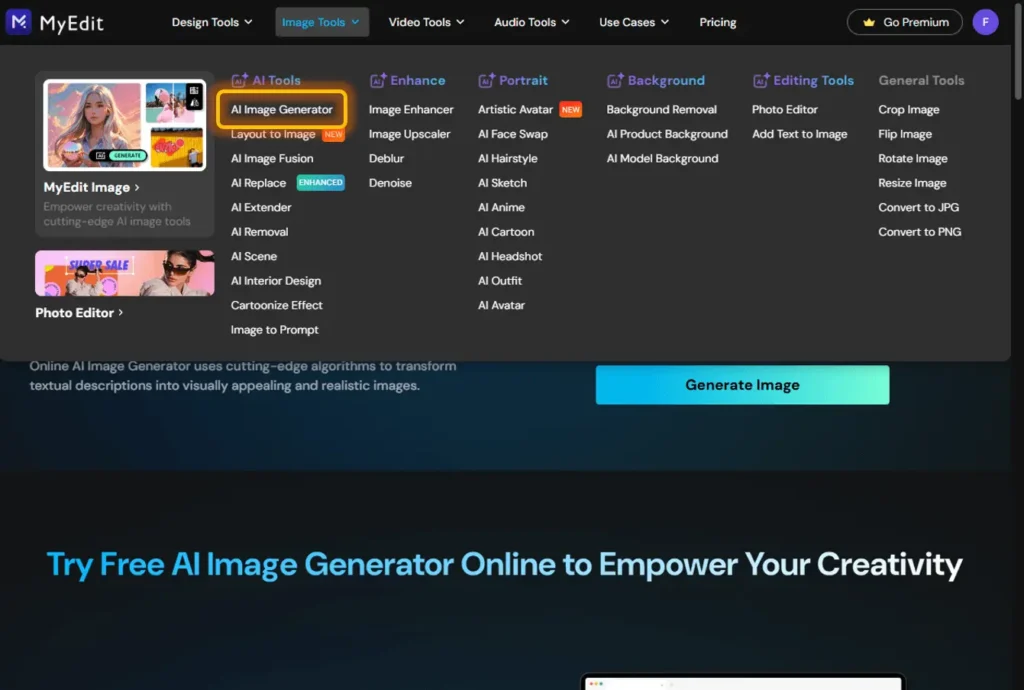
Start by selecting the AI Image Generator tool to begin converting your landscape photo into a Ghibli-inspired scene.
Upload a Reference Image via the “Outline” Option
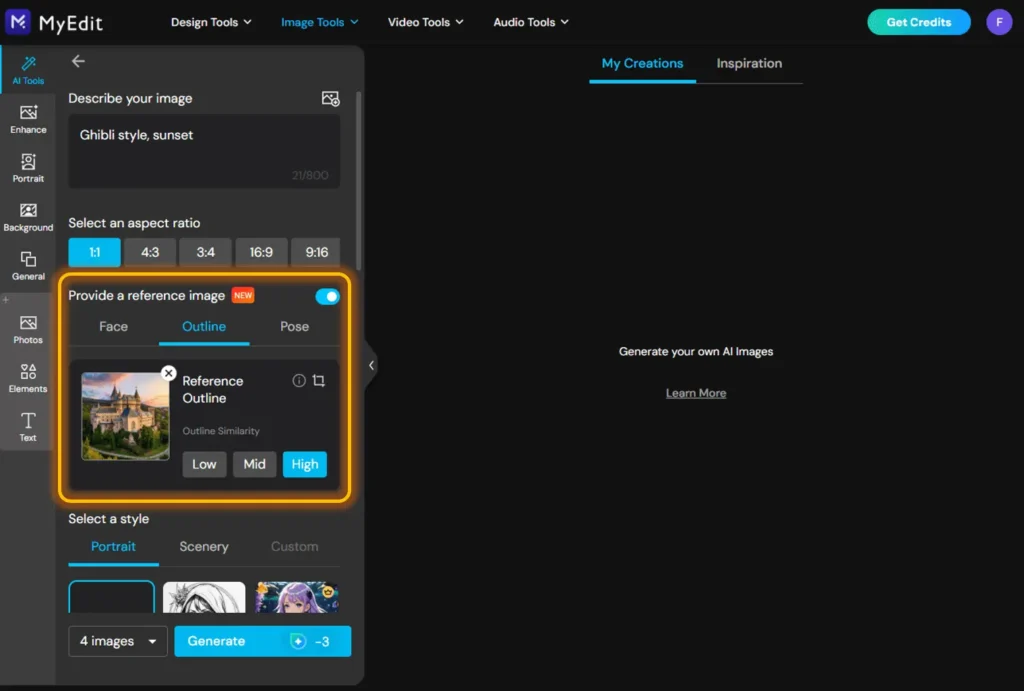
Choose the “Outline” feature to upload your landscape photo. This option ensures that the AI preserves the original structure and key visual elements while reimagining the scene with Ghibli-style charm. In the prompt, describe the atmosphere and artistic details you’d like to include.
Review and Download Your Ghibli-Style Landscape
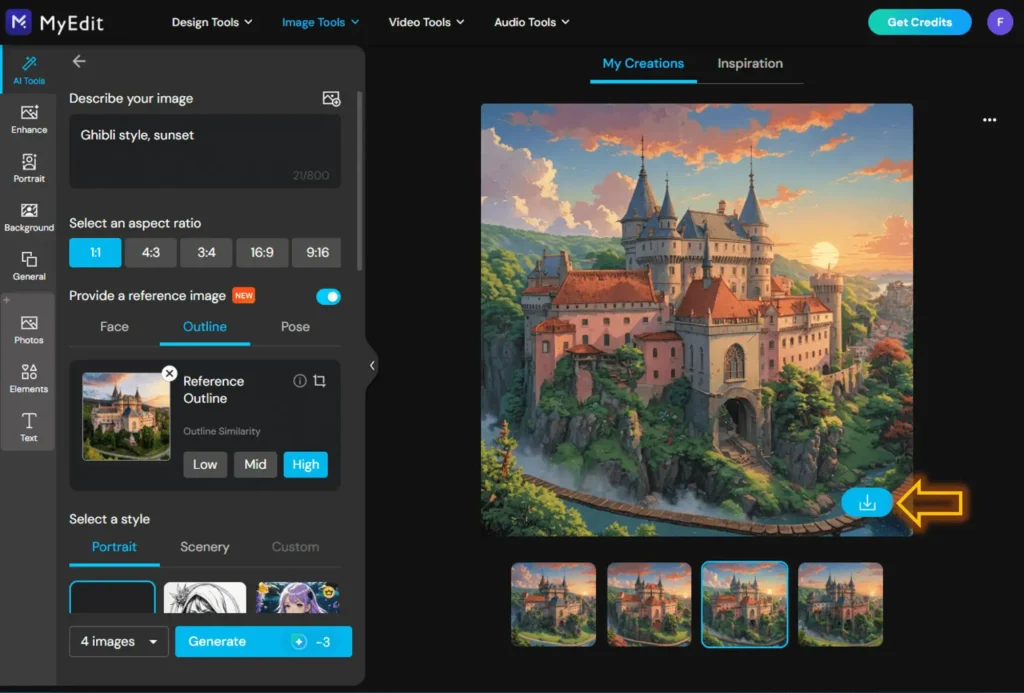
Once generated, preview your transformed landscape. If you’re happy with the result, simply click download to save your newly created Ghibli-style masterpiece.
PhotoDirector: Mobile App for Manga Filters

Price: Free with daily credits.
For unlimited AI generations, upgrade to the Premium Plan, starting at just €3.49/month.
Pre-set Manga Filters: Access 20 ready-to-use anime-style filters, or use the “Customize” option to create a personalized manga effect with your own prompt.
✅ Free Download
🔒 Secure Download
Available on the App Store and Google Play for iOS and Android.
PhotoDirector: AI-Powered Photo Editing at Your Fingertips
PhotoDirector is a feature-rich photo editing app that blends creative tools with advanced AI technology. Instantly transform your portraits into cartoon-style, comic book, or hand-painted artwork using powerful AI effects—all with a single tap.
Beyond artistic filters, PhotoDirector includes professional editing tools such as cropping, image enhancement, collage creation, and object removal. Whether you’re exploring AI-generated visuals or refining your everyday photos, PhotoDirector is your all-in-one solution for creative editing.
AI Anime

Bring your images to life with Anime AI, turning ordinary photos into stunning Japanese animation-style artwork. Choose from a curated selection of predefined styles inspired by beloved anime themes, including Sakura, Sailor Uniform, Academy, and Celebration.
Want a Unique Look?
For a more personalized effect, use the “Customize” option and enter a prompt like “Ghibli Style” to create a one-of-a-kind anime transformation tailored to your vision.
AI Cartoon

You’ve likely seen those eye-catching Disney-style cartoon portraits trending across social media—and now, you can create one of your own with ease using Cartoon AI.
Whether you envision yourself as a fantasy elf, a noble prince or princess, a fearless warrior, or even a heroic police officer, this powerful feature transforms your photo into a 3D cartoon character in just seconds.
AI Sketch
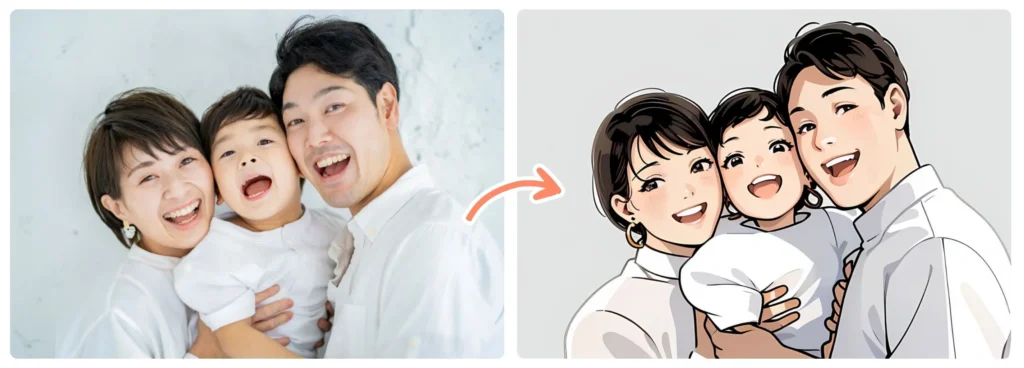
Turn your photos into stunning, hand-drawn artworks with AI Sketch. Choose from a variety of artistic styles—including oil painting, marker sketch, pop art, and minimalism—each featuring distinct brush strokes and textured finishes for a truly unique look.
No drawing skills? No problem. Whether you’re creating a thoughtful gift or simply expressing your creativity, AI Sketch makes it easy to craft personalized, eye-catching illustrations that capture emotion and style effortlessly.
Frequently Asked Questions
What is AI Sketch?
AI Sketch is a powerful tool that transforms your photos into hand-painted artworks. You can choose from various artistic styles, including oil painting, marker sketch, pop art, and minimalism, with unique brush strokes and textures for each style.
Do I need drawing skills to use AI Sketch?
No, you don’t need any drawing skills! AI Sketch allows anyone to create stunning, personalized illustrations effortlessly. Simply upload your photo, choose a style, and let the AI do the work for you.
Can I use AI Sketch as a gift?
Absolutely! AI Sketch makes the perfect personalized and original gift. Whether for birthdays, anniversaries, or special occasions, it’s a unique way to express emotions through art.
What styles are available in AI Sketch?
You can explore a variety of styles such as oil painting, marker sketch, pop art, and minimalism. Each style offers its own distinct brush strokes and textures, allowing you to create something truly special.
How long does it take to create my artwork?
The process usually takes just a few minutes. Simply upload your photo, select your preferred style, and the AI will generate your artwork in seconds.
Can I share or download my artwork?
Yes! Once your artwork is ready, you can easily download and share it with friends and family. It’s ready to be framed or shared on social media.
Conclusion
With the power of AI tools like AI Sketch, Cartoon AI, and Anime AI, creating personalized, artistic portraits has never been easier or more accessible. Whether you’re transforming a photo into a Disney-style cartoon, exploring the world of anime art, or designing a hand-painted masterpiece, these tools allow you to unleash your creativity and express emotions in unique ways.
Perfect for personal use, gifts, or social media content, these AI features provide a fun, easy, and professional way to create stunning artwork without any special skills. Explore the possibilities and start transforming your photos today!
