Curious how you’d look as an AI-powered action figure or digital collectible? With advanced AI image generators, transforming a simple photo into a stylized, toy-inspired figure has become a creative trend that’s both fun and remarkably realistic. A single selfie paired with a well-crafted prompt can bring your animated alter ego to life—complete with themed packaging, detailed accessories, and a signature starter pack.
This growing digital art movement blends personal expression with the nostalgia of classic toys, making it a favorite across social media. In this guide, discover how to design and animate your very own AI action figure using cutting-edge tools, explore what’s fueling the craze, and learn how to produce high-quality results that stand out.

What is the AI Action Figure Trend from ChatGPT?
The AI action figure trend allows users to transform their photos into toy-like figurines using AI tools. By crafting prompts with ChatGPT, individuals can create personalized, customizable action figures from their images. This trend has gained popularity on social media due to its fun, creative way of expressing personal identity.
In addition to static figures, many users are designing starter pack-themed sets, where the figure and its accessories reflect a specific vibe, lifestyle, or online persona—such as a “Wellness Guru Starter Pack” or “Content Creator Starter Pack.”
Some users are even animating their figures, giving them the ability to walk, pose, or interact, adding a dynamic and playful dimension to this growing trend.
Read More: Top 4 Free Beard Removal Apps for 2025: Best Beardless Filter Apps
How to Turn Yourself into an Action Figure Using ChatGPT
Curious about transforming yourself into an action figure? With ChatGPT’s AI image generation, powered by DALL·E 3, the process is simple and fast. You can even design a starter pack complete with themed packaging and accessories. Here’s how to create your very own action figure in just a few steps:
- Open ChatGPT (Plus) – Ensure you’re using ChatGPT Plus, which includes the image generation feature powered by DALL·E 3.
- Upload a Reference Image (Optional) – If available in your ChatGPT interface, upload a photo of yourself to guide the AI. You can prompt: “Use this photo as reference for the face and body.”
- Write a Clear Prompt – In the chat, describe your desired action figure appearance. For example: “Create a realistic action figure inside toy-style packaging labeled ‘[Your Label or Name]’. Next to the figure, include accessories such as 1. Sunglasses, 2. Phone, 3. Backpack. Make the packaging visually appealing and themed around [Industry or Vibe, e.g., tech, fashion, fitness, gaming]. Do not show the character image on the box itself.”
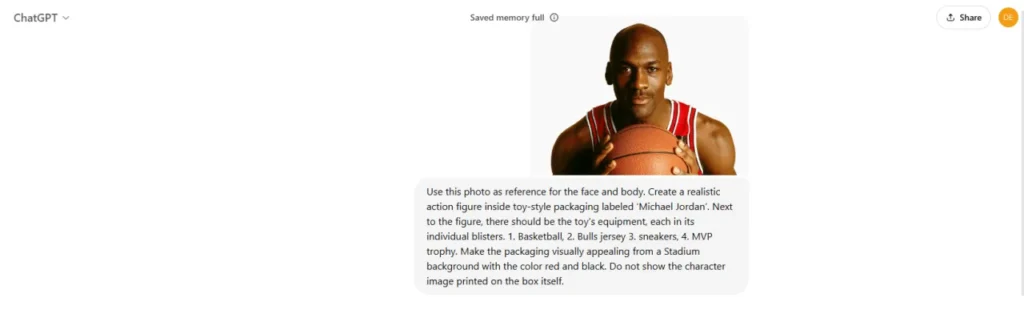
- Refine the Result (Optional) – If the first attempt isn’t quite what you envisioned, adjust your prompt for clarity or add more details. ChatGPT can help refine the design, pose, or packaging to match your vision.
- Download and Save Your Image – Once satisfied with the result, download the image. You can later animate or further customize it using additional tools.
Follow these steps, and you’ll have your very own personalized action figure in no time!

Important Notice: ChatGPT Has Some Limitations
While ChatGPT is a powerful tool for generating creative prompts and ideas for your action figure, it’s important to be aware of a few limitations:
- Image Generation Limits: ChatGPT, powered by DALL·E 3, has restrictions on how many images you can generate, especially with free or Plus plans. You may encounter daily or weekly limits.
- No Built-In Animation: ChatGPT can help describe animations or suggest prompts, but it doesn’t generate moving images. To animate your figure, consider using tools like MyEdit’s Image to Video.
- Prompt-Only Styling: ChatGPT doesn’t provide built-in templates or presets for action figures. The result depends on how clearly and creatively you describe your vision in the prompt.
- Packaging Is Not Guaranteed: If you want your action figure in toy-like packaging, be sure to include that detail in your prompt. The tool doesn’t automatically create box-style designs.
By keeping these limitations in mind, you can better manage your expectations and get the most out of ChatGPT’s capabilities for your AI action figure creation.
How to Animate Your Action Figure Using MyEdit Image to Video Tool
Ready to bring your AI-generated action figure to life? Follow these simple steps to animate your figure using MyEdit’s Image to Video tool:
- Open the Image to Video Tool – Visit MyEdit’s Image to Video tool in your browser. No download is necessary.
- Upload Your Action Figure Image – Click “Import a photo” and upload the figure image you created with ChatGPT or another AI tool.
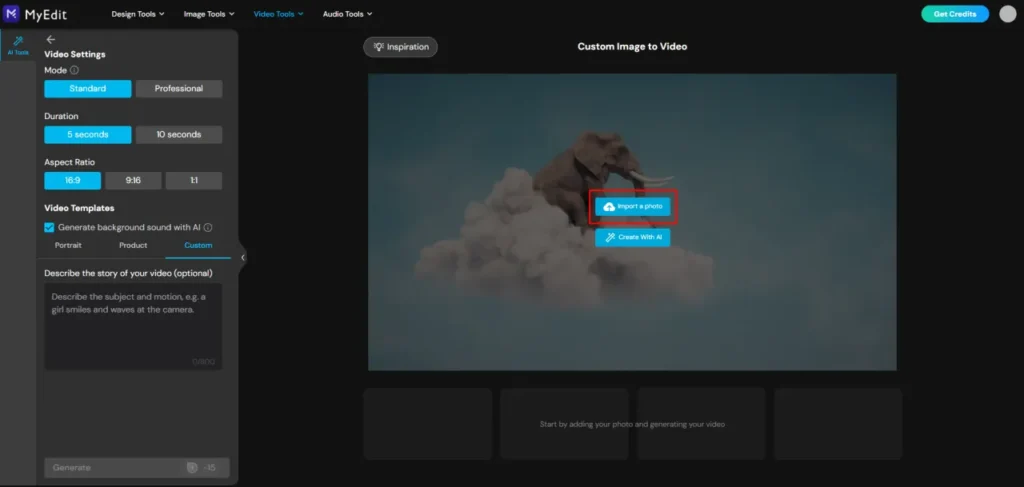
- Describe the Animation – In the prompt box, specify the action you want your figure to perform, such as “waving,” “dancing,” or “striking a superhero pose.”

- Generate and Share – Hit “Generate,” let the AI animate your figure, and once it’s ready, share your animated action figure with friends or followers.
Now you can turn your still action figure into an interactive and dynamic creation in just a few easy steps!

Create an Action Figure with MyEdit: The Best Alternative to ChatGPT

Looking for more control over your action figure creation? MyEdit offers a powerful alternative to ChatGPT, providing you with the tools to design and customize your own AI figure or doll effortlessly. Here’s how to bring your action figure to life:
- Connect to MyEdit’s Image Generator – Visit the MyEdit website—no installation required.
- Provide a Reference Image – Upload a reference photo from your device. This will help MyEdit model the face of your figure based on your photo.
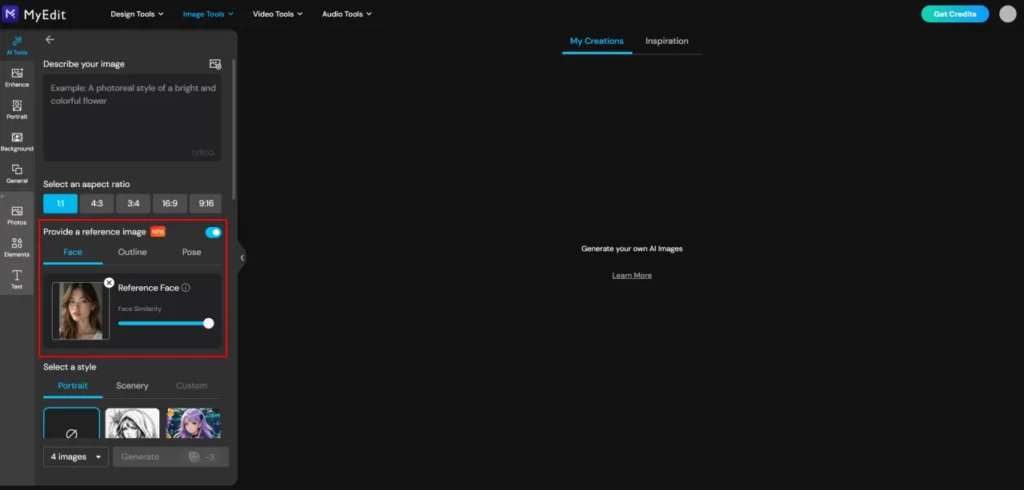
- Describe Your Figure – Write a detailed prompt to fully customize your action figure. For example: “Create a realistic action figure inside packaging labeled ‘[Your Label]’. The figure should resemble a [Man/Woman] with [Hair Style/Color], wearing [Outfit]. Pose the figure confidently, holding [Main Item, e.g., Sword, Laptop]. The packaging should have a [Color] background and a [Style, e.g., retro] design. Add an ‘Accessories’ section with items like [Sunglasses, Phone]. Keep the design aligned with [Vibe/Industry, e.g., tech]. Do not include the figure’s image on the box.”
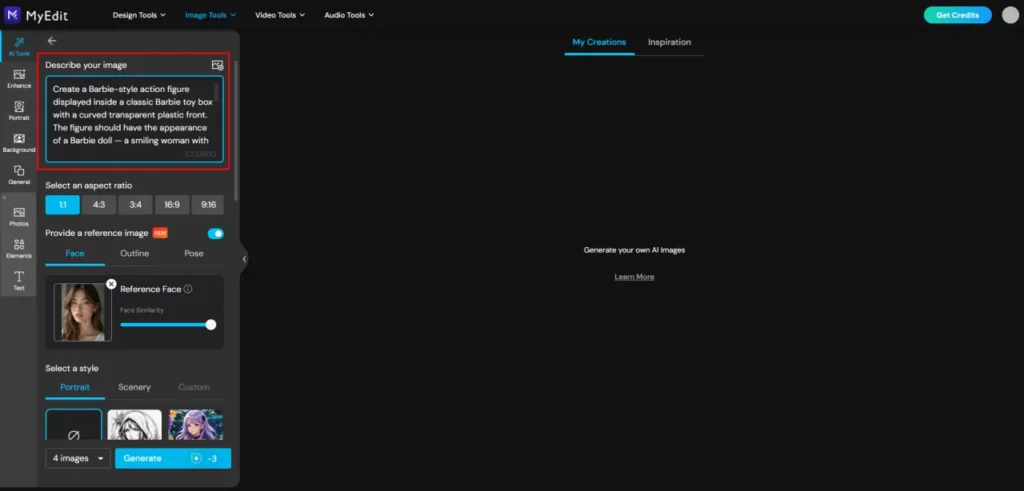
- Improve the Result (Optional) – If you’re not completely satisfied, refine your prompt or add specific styles (such as Cartoon) to enhance the look.
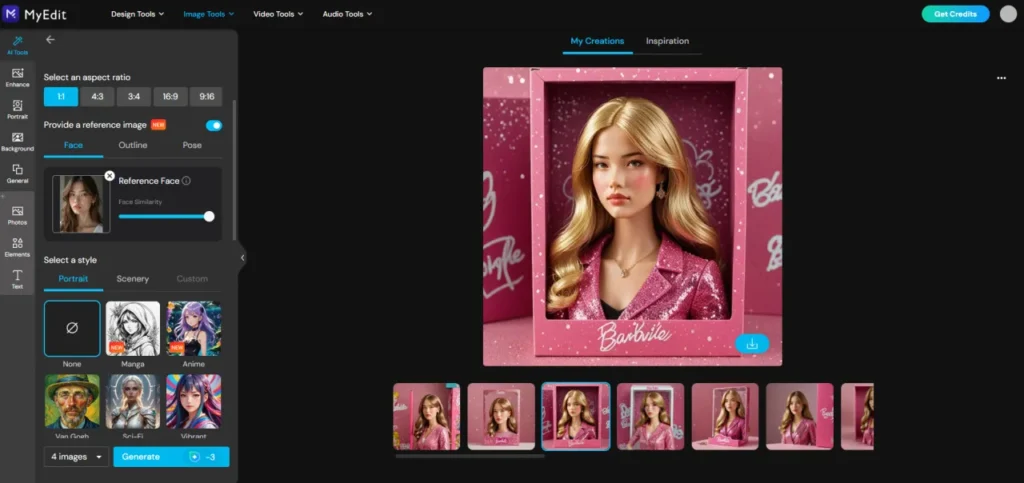
- Download and Save Your Image – Once you’re happy with your figure, download the image. You can also animate it using MyEdit’s Image to Video feature!
With MyEdit, you can create a truly personalized action figure with more customization and control, turning your vision into reality.

Frequently Asked Questions
What is the AI action figure trend?
The AI action figure trend involves using AI tools like ChatGPT and MyEdit to turn photos into customizable toy-like figures. Users can personalize the design, packaging, and accessories, and even animate their figures for a dynamic touch.
Can I create an action figure without a reference image?
Yes, both ChatGPT and MyEdit allow you to create action figures without a reference image. However, uploading a photo can help guide the AI to create a more accurate representation of you.
How do I animate my action figure?
You can animate your action figure using tools like MyEdit’s Image to Video feature. Upload your AI-generated figure and provide a description (e.g., “dancing,” “waving”) to bring it to life.
Are there any limits on how many images I can generate?
Yes, both ChatGPT and MyEdit may have limitations based on your plan. For instance, ChatGPT (Plus) has image generation caps, especially in the free version, while MyEdit may restrict the number of free actions per day.
Can I customize the packaging of my action figure?
Yes, you can customize the packaging in both ChatGPT and MyEdit by including specific details in your prompt, such as design style, color scheme, and themed accessories. However, MyEdit gives you more control over packaging customization.
Can I create different types of action figures (e.g., cartoon style or realistic)?
Absolutely! Both tools allow for customization in style. You can request specific artistic styles, such as cartoon, realistic, or even futuristic, depending on the desired look for your figure.
Do I need advanced skills to create an action figure?
Not at all! Both ChatGPT and MyEdit are user-friendly, and with clear prompts, anyone can create their action figure without prior design experience. You can adjust your figure’s features step by step with easy-to-follow instructions.
Conclusion
The AI action figure trend offers a fun and creative way to transform yourself into a toy-like figurine, whether you’re using ChatGPT or MyEdit. Both platforms provide powerful tools for designing customizable figures, from personalizing the look and packaging to animating your creation for an interactive experience.
With a bit of creativity and clear prompts, you can craft your very own AI action figure that reflects your style, persona, or interests. Whether you’re seeking a unique digital collectible or a fun social media post, the possibilities are endless. Start creating your action figure today and join the viral trend that’s taking social media by storm!
