Elevate your Easter celebrations with a creative and personalized touch using advanced AI technology. Whether you’re designing festive social media posts, playful digital stickers, or custom greeting cards, transforming your photos into delightful Easter-themed images is now easier than ever. With the help of an intuitive AI app such as PhotoDirector, users can apply charming bunny filters, vibrant backgrounds, and seasonal effects that bring any image to life.
Perfect for sharing with friends and family or enhancing your holiday content, these AI tools offer endless possibilities for customization and fun. This guide explores how to make the most of Easter creativity through intelligent editing features that deliver professional-looking results in just a few taps. Get ready to create unforgettable Easter visuals with ease.
How to Create Your Own Personalized Easter Bunny
Curious to see yourself as the Easter Bunny? With just a few taps, you can transform any photo into a fun and festive Easter-themed creation. Using PhotoDirector’s powerful AI tools, personalizing your bunny look has never been easier. Here are three quick and creative ways to bring your Easter Bunny character to life:
- Anime Yourself with a Bunny Filter
- Add Bunny Ears Using a Prompt
- Create a Bunny Image from Reference Images
Read More: AI Blonde Filter: Transform Your Look with Blonde Hair
How to Turn Yourself into AI Anime with a Bunny Filter
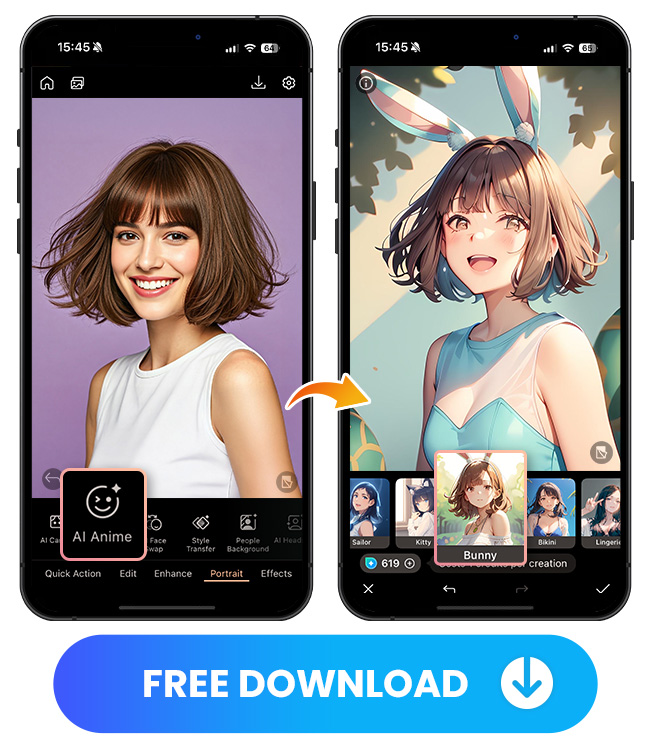
Transforming yourself into an adorable anime-style Easter Bunny is quick and fun with PhotoDirector’s AI Anime feature. Just follow these simple steps:
- Open PhotoDirector and tap on the “AI Anime” option.
- Import a photo you’d like to transform into a bunny-themed anime version.
- Select the “Bunny” filter from the available style options.
- Let the AI work its magic, then generate and download your customized Easter Bunny anime image.
It’s that easy to create a playful, eye-catching character just in time for Easter!
How to Add Bunny Ears to Your Photo

Give your photo a festive Easter upgrade by adding bunny ears with PhotoDirector’s AI Replace tool. Just follow these quick steps:
- Open PhotoDirector and tap on “AI Replace.”
- Import a photo you want to edit.
- Adjust the brush size and highlight the area on both sides of the top of your head where the ears should appear.
- Tap “Replace” and enter a prompt like “bunny ears” or “rabbit ears.”
- Let the AI generate your image, then download the result for easy sharing.
In just a few taps, you’ll have a fun, bunny-themed photo perfect for Easter posts!
How to Create Different Bunny Styles from Reference Images
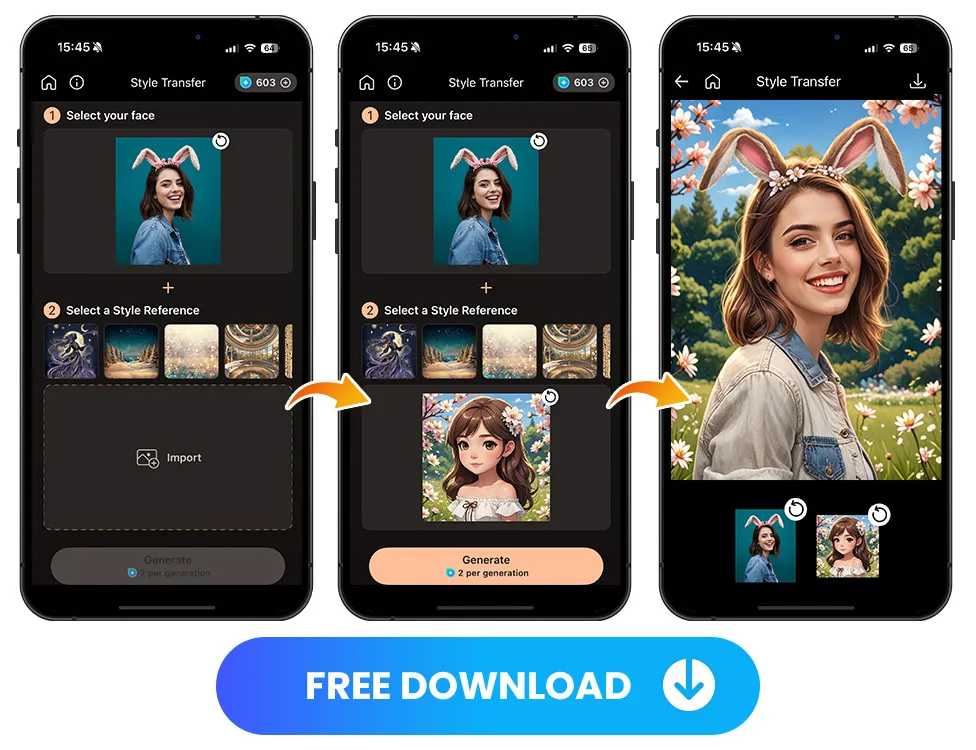
Want a unique Easter Bunny look inspired by your favorite art or character? With PhotoDirector’s Style Transfer feature, you can easily recreate any bunny style using reference images. Here’s how:
- Open PhotoDirector and tap on “Style Transfer.”
- Import the photo you want to transform.
- Upload a reference image that shows the bunny style you’d like to apply—this could be an illustration, costume, or artwork.
- Let the AI blend your photo with the chosen style, then generate and download your personalized bunny image.
It’s a creative and fun way to explore different Easter Bunny aesthetics and make your photos stand out!
Download PhotoDirector: The Best Free AI Bunny Filter App
Ready to bring your Easter Bunny vision to life? PhotoDirector is the ultimate AI photo editing app designed to make your festive creations effortless and fun. Whether you want to add bunny ears, apply animated bunny filters, or create stunning Easter-themed images, PhotoDirector has you covered—no design experience required.
Why Choose PhotoDirector for Your Easter Edits?
- AI Bunny Filters – Instantly transform yourself into a cute, anime-style Easter bunny
- AI Replace Tool – Add bunny ears or holiday elements by simply highlighting an area and entering a prompt
- Style Transfer – Create custom bunny styles using reference images
- Beginner-Friendly Interface – Advanced AI tools made easy for everyone
- Seasonal Templates – Explore a wide range of Easter and spring-themed effects
Start editing today and make your Easter visuals extra magical—with just a few taps!
Frequently Asked Questions
Is PhotoDirector free to use?
Yes! PhotoDirector offers a free version with access to a wide range of AI tools, including bunny filters, style transfer, and seasonal effects. Premium features are available through subscription, but many Easter-themed edits can be done without it.
How do I access the Bunny Filter?
Open the app, go to AI Anime, and select the “Bunny” filter. Upload your photo, and the app will instantly apply the transformation.
Can I add bunny ears to any photo?
Absolutely! Use the AI Replace tool to select the area where you want the ears to appear, then type in a prompt like “bunny ears” or “rabbit ears.”
What is Style Transfer and how does it work?
Style Transfer allows you to apply visual styles from one image (like an illustrated bunny or Easter card) to your own photo. Just upload both images, and the AI will blend them.
Do I need editing skills to use PhotoDirector?
Not at all. The app is designed to be user-friendly for beginners. The AI does all the hard work—just follow simple steps, and your Easter Bunny image will be ready in seconds.
Can I use PhotoDirector on both Android and iOS?
Yes, PhotoDirector is available for download on both the Google Play Store and the Apple App Store.
Are there other seasonal filters besides Easter?
Yes! PhotoDirector regularly updates with filters and templates for Christmas, Halloween, Valentine’s Day, Spring themes, and more.
Conclusion
Creating your own Easter Bunny-themed photos has never been easier or more fun, thanks to the powerful AI tools in PhotoDirector. Whether you’re turning yourself into an anime bunny, adding playful bunny ears, or customizing a unique style from reference images, the app offers everything you need to bring your festive vision to life.
With its user-friendly interface and a wide range of seasonal features, PhotoDirector makes it simple for anyone to craft eye-catching Easter content—no design skills required. Download the app today and start adding a creative, personalized twist to your holiday memories!
